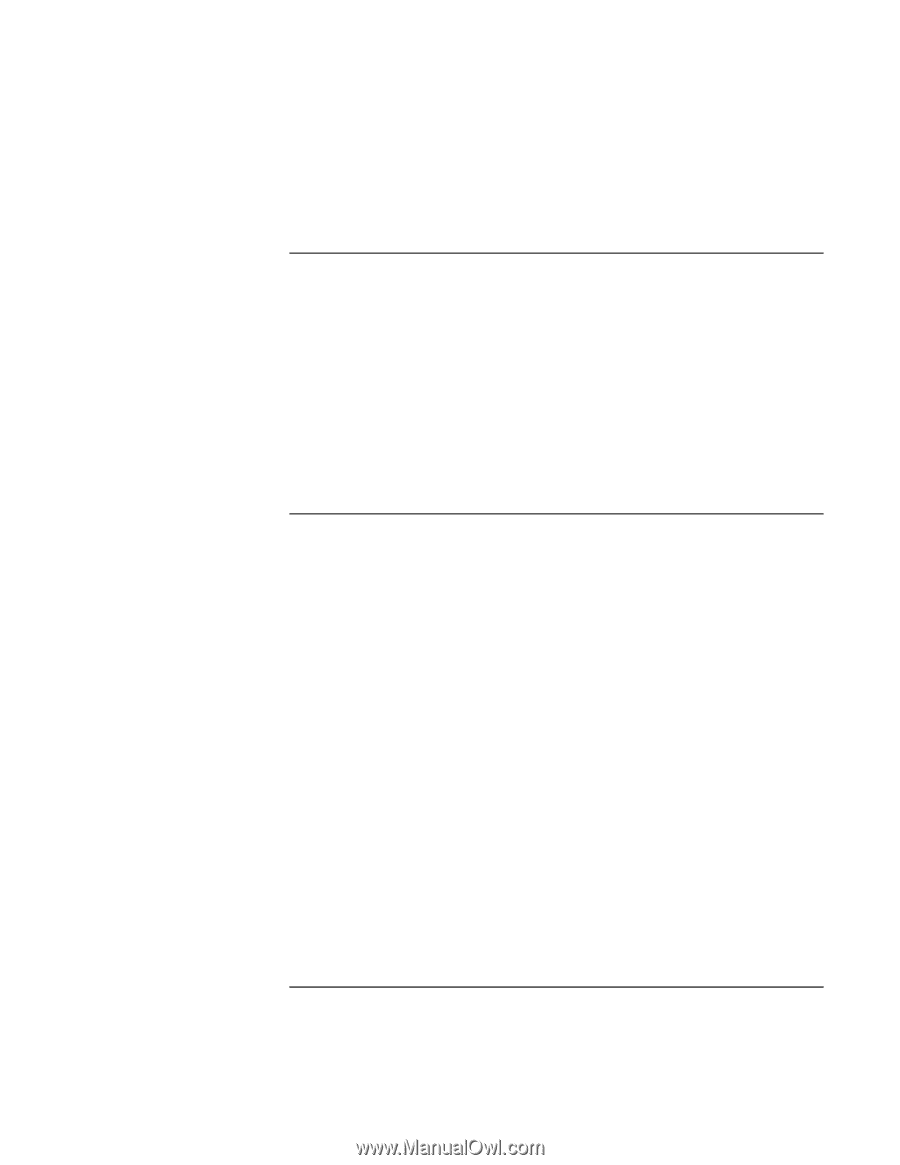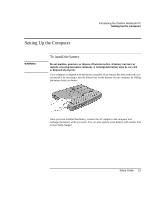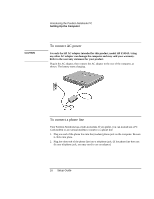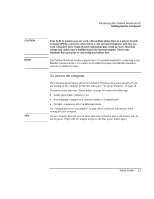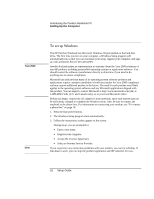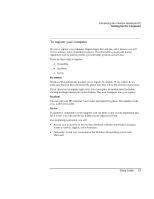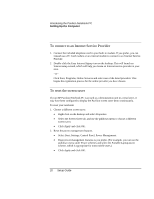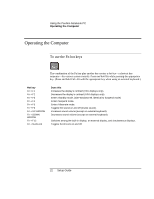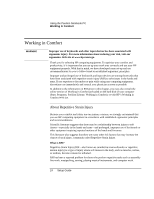HP Pavilion n3210 HP Pavilion Notebook PC N3300 Series - Setup Guide - Page 20
To connect to an Internet Service Provider, To reset the screen saver
 |
View all HP Pavilion n3210 manuals
Add to My Manuals
Save this manual to your list of manuals |
Page 20 highlights
Introducing the Pavilion Notebook PC Setting Up the Computer To connect to an Internet Service Provider 1. Connect the included telephone cord to your built-in modem. If you prefer, you can instead use a PC Card modem or an external modem to connect to an Internet Service Provider. 2. Double-click the Easy Internet Signup icon on the desktop. This will launch an Internet setup wizard, which will help you locate an Internet service provider in your area. −or− Click Start, Programs, Online Services and select one of the listed providers. This begins the registration process for the online provider you have chosen. To reset the screen saver If your HP Pavilion Notebook PC was used as a demonstration unit in a retail store, it may have been configured to display the Pavilion screen saver demo continuously. To reset your notebook: 1. Choose a different screen saver. • Right click on the desktop and select Properties. • Select the Screen Saver tab, and use the pulldown menu to choose a different screen saver. • Click Apply and click OK. 2. Reset the power management features. • Select Start, Settings, Control Panel, Power Management. • Reset power management features as you prefer. (For example, you can use the pulldown menu under Power schemes and select the Portable/Laptop power scheme, which is appropriate for most mobile users.) • Click Apply and click OK. 20 Setup Guide