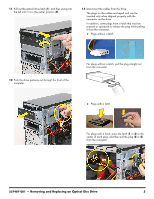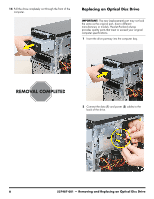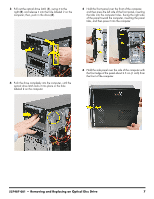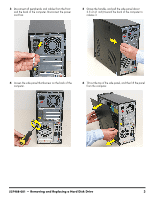HP Pavilion p6400 Upgrade and Service - Page 14
Replacing an Optical Disc Drive
 |
View all HP Pavilion p6400 manuals
Add to My Manuals
Save this manual to your list of manuals |
Page 14 highlights
14 Pull the drive completely out through the front of the computer. Replacing an Optical Disc Drive IMPORTANT: The new (replacement) part may not look the same as the original part, due to different manufacturers or models. Hewlett-Packard always provides quality parts that meet or exceed your original computer specifications. 1 Insert the drive partway into the computer bay. 2 Connect the data (1) and power (2) cables to the back of the drive. 6 537487-001 - Removing and Replacing an Optical Disc Drive
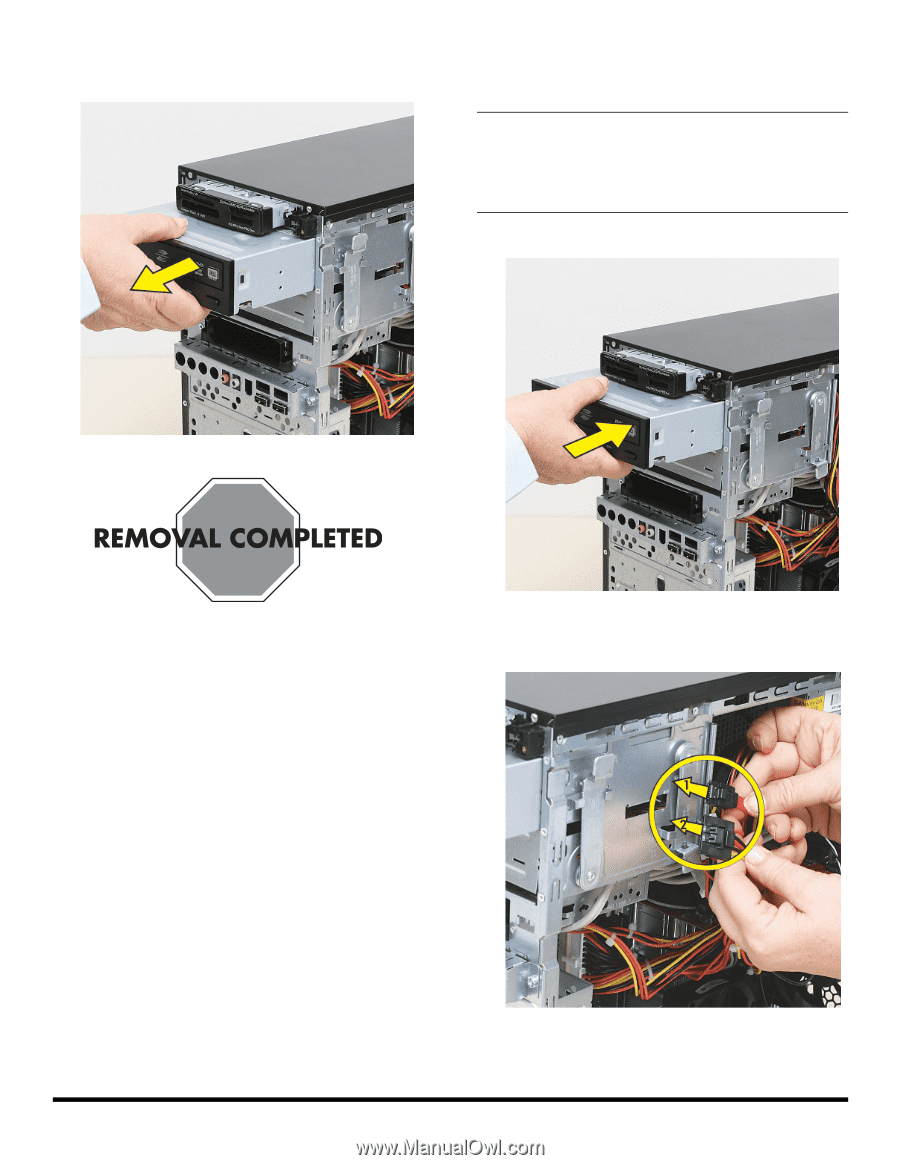
6
537487-001
— Removing and Replacing an Optical Disc Drive
14
Pull the drive completely out through the front of the
computer.
Replacing an Optical Disc Drive
1
Insert the drive partway into the computer bay.
2
Connect the data (
1
) and power (
2
) cables to the
back of the drive.
IMPORTANT:
The new (replacement) part may not look
the same as the original part, due to different
manufacturers or models. Hewlett-Packard always
provides quality parts that meet or exceed your original
computer specifications.