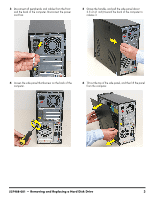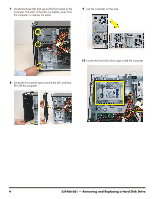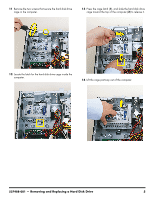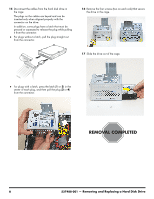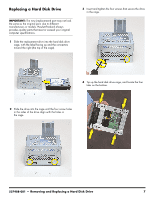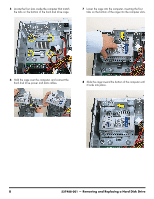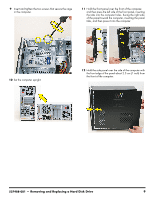HP Pavilion p6400 Upgrade and Service - Page 22
For plugs with a latch, press the latch, from the connector.
 |
View all HP Pavilion p6400 manuals
Add to My Manuals
Save this manual to your list of manuals |
Page 22 highlights
15 Disconnect the cables from the hard disk drive in the cage: The plugs on the cables are keyed and can be inserted only when aligned properly with the connector on the drive. In addition, some plugs have a latch that must be pressed or squeezed to release the plug while pulling it from the connector. For plugs without a latch, pull the plug straight out from the connector. 16 Remove the four screws (two on each side) that secure the drive in the cage. MASTER SLAVE To CPU For plugs with a latch, press the latch (1 or 3) in the center of each plug, and then pull the plug (2 or 4) from the connector. 17 Slide the drive out of the cage. 6 537488-001 - Removing and Replacing a Hard Disk Drive
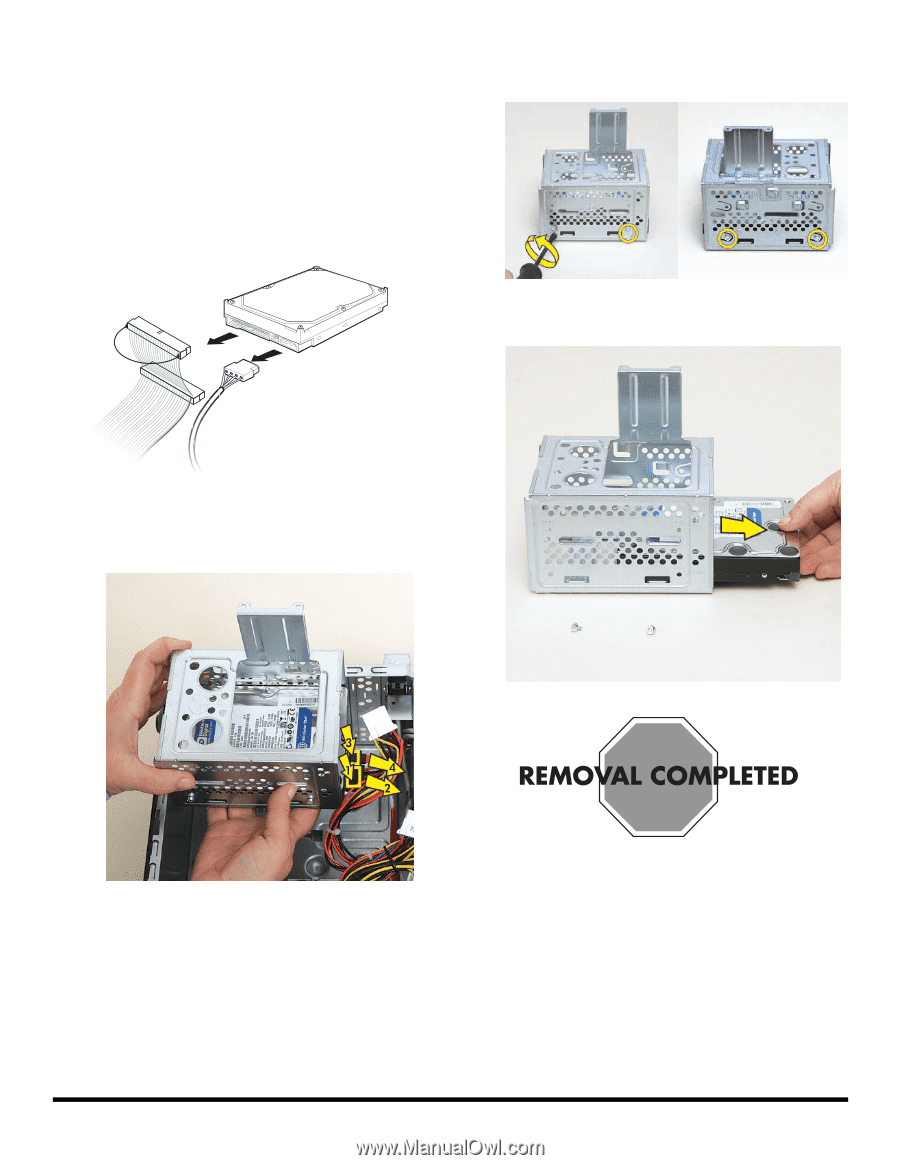
6
537488-001
— Removing and Replacing a Hard Disk Drive
15
Disconnect the cables from the hard disk drive in
the cage:
The plugs on the cables are keyed and can be
inserted only when aligned properly with the
connector on the drive.
In addition, some plugs have a latch that must be
pressed or squeezed to release the plug while pulling
it from the connector.
±
For plugs without a latch, pull the plug straight out
from the connector.
±
For plugs with a latch, press the latch (
1
or
3
) in the
center of each plug, and then pull the plug (
2
or
4
)
from the connector.
16
Remove the four screws (two on each side) that secure
the drive in the cage.
17
Slide the drive out of the cage.
To CPU
SLAVE
MASTER