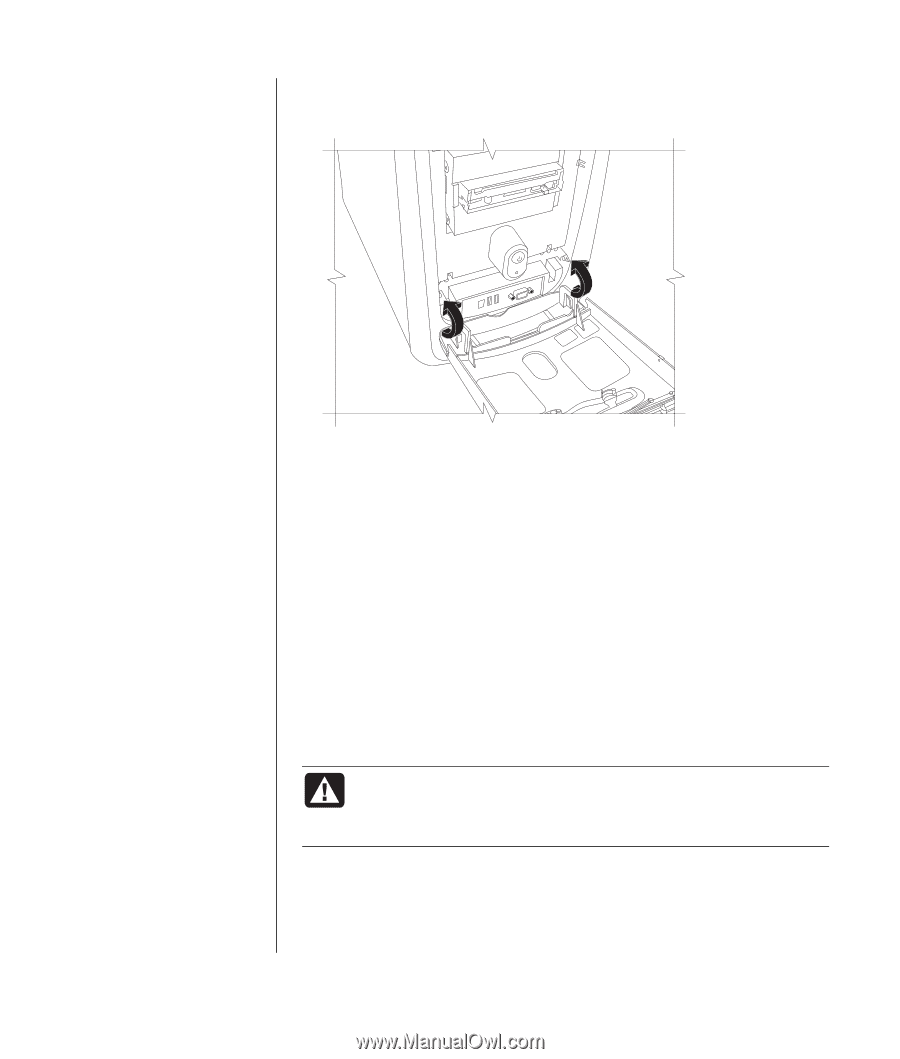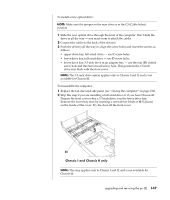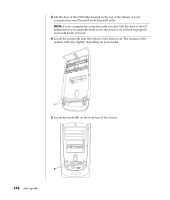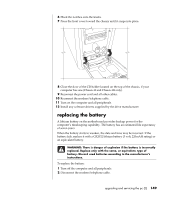HP Pavilion t300 HP Pavilion Desktop PC - (English) Users Guide PAV SEA/ANZ/IN - Page 157
battery fails, replace it with a CR2032 lithium battery 3 volt, 220mAH rating or
 |
View all HP Pavilion t300 manuals
Add to My Manuals
Save this manual to your list of manuals |
Page 157 highlights
6 Hook the notches onto the knobs. 7 Press the front cover toward the chassis until it snaps into place. 8 Close the door of the CD holder located on the top of the chassis, if your computer has one (Chassis II and Chassis III only). 9 Reconnect the power cord and all other cables. 10 Reconnect the modem/telephone cable. 11 Turn on the computer and all peripherals. 12 Install any software drivers supplied by the drive manufacturer. replacing the battery A lithium battery on the motherboard provides backup power for the computer's timekeeping capability. The battery has an estimated life expectancy of seven years. When the battery starts to weaken, the date and time may be incorrect. If the battery fails, replace it with a CR2032 lithium battery (3 volt, 220mAH rating) or an equivalent battery. WARNING: There is danger of explosion if the battery is incorrectly replaced. Replace only with the same, or equivalent, type of battery. Discard used batteries according to the manufacturer's instructions. To replace the battery: 1 Turn off the computer and all peripherals. 2 Disconnect the modem/telephone cable. upgrading and servicing the pc (2) 149