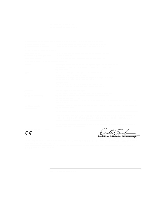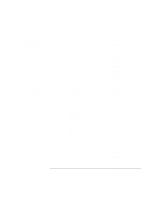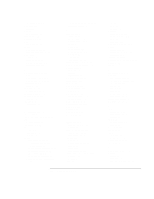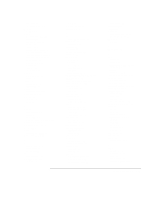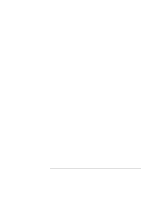HP Pavilion xt500 HP Pavilion ze5100 Series and HP Omnibook xe4400 Series Note - Page 160
Security menu BIOS, 120
 |
View all HP Pavilion xt500 manuals
Add to My Manuals
Save this manual to your list of manuals |
Page 160 highlights
saving battery power, 56 screen area adjusting, 37 scroll pad location, 14 secondary display, 83 security Kensington lock, 15, 43, 87 Norton AntiVirus, 44 Security menu (BIOS), 120 selecting items, 32 sending faxes Windows 2000, 67 Windows XP, 66 serial port connecting, 85 setting up, 19 shut down, 54 software pre-installed, 12 specifications hardware, 136 Standby mode and display life, 48 definition, 28 status lights, 17 timeout, 28 startup troubleshooting, 114 static electricity, 89, 90 status lights battery charge, 55 keyboard, 14, 18 location, 14 meanings, 17 Support Ticket, 116 suspending and display life, 48 resuming and, 114 saving power, 56 troubleshooting, 114 S-video port location, 15 system standby, 54 T taskbar HP Presentation Ready, 39 PC Card, 77 television type, 84 temperature limits, 138 overheating, 101 timeouts computer, 53 TopTools, 121 touch pad configuring, 32 location, 14 troubleshooting, 102 using, 32 troubleshooting audio, 96 battery, 110 display, 99 DVD drive, 97 hard disk drive, 100 HP Instant Support, 96 infrared communications, 101 keyboard, 102 LAN, 103 memory, 104 modem, 105 PC Card, 107 pointing devices, 102 port replicator, 109 power, 110 printing, 111 resuming, 114 startup, 114 suspending, 114 wireless communication, 115 turning on computer, 23 TV Now, 84 typing special characters, 36 U URLs, 13 USB connecting devices, 80 location of ports, 15 location of third port, 14 Utility partition creating, 122 V ventilation, 47, 101 virus protection, 44 voltage requirements, 146 volume adjusting, 33, 38 troubleshooting, 96 volume control location, 14 W warranty repair, 131 Web sites, 13 Windows documentation, 13 key, 35 password, 42 reinstalling, 122 setting up, 24 updating drivers, 125 wireless communication indicator light, 14, 73 infrared, 85 on-off button, 69 restrictions on use, 73 status, 74 troubleshooting, 115 turning on, 73 wireless network AdHoc, 70, 71 connecting to, 69, 71 infrastructure, 72 Z Zip drive, 80 160 Reference Guide