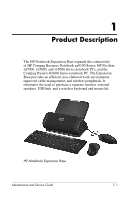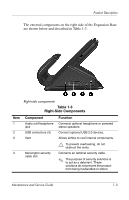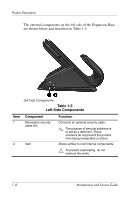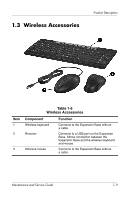HP Pavilion zd7000 Expansion Base - Maintenance and Service Guide - Page 9
Table 1-3, Right-Side Components - overheating
 |
View all HP Pavilion zd7000 manuals
Add to My Manuals
Save this manual to your list of manuals |
Page 9 highlights
Product Description The external components on the right side of the Expansion Base are shown below and described in Table 1-3 . Right-side components Table 1-3 Right-Side Components Item 1 2 3 4 Component Audio out/Headphone jack USB connectors (3) Vent Kensington security cable slot Function Connects optional headphone or powered stereo speakers. Connect optional USB 2.0 devices. Allows airflow to cool internal components. Ä To prevent overheating, do not obstruct the vents. Connects an optional security cable. ✎ The purpose of security solutions is to act as a deterrent. These solutions do not prevent the product from being mishandled or stolen. Maintenance and Service Guide 1-5

Product Description
Maintenance and Service Guide
1–5
The external components on the right side of the Expansion Base
are shown below and described in Table 1-3 .
Right-side components
Table 1-3
Right-Side Components
Item
Component
Function
1
Audio out/Headphone
jack
Connects optional headphone or powered
stereo speakers.
2
USB connectors (3)
Connect optional USB 2.0 devices.
3
Vent
Allows airflow to cool internal components.
Ä
To prevent overheating, do not
obstruct the vents.
4
Kensington security
cable slot
Connects an optional security cable.
✎
The purpose of security solutions is
to act as a deterrent. These
solutions do not prevent the product
from being mishandled or stolen.