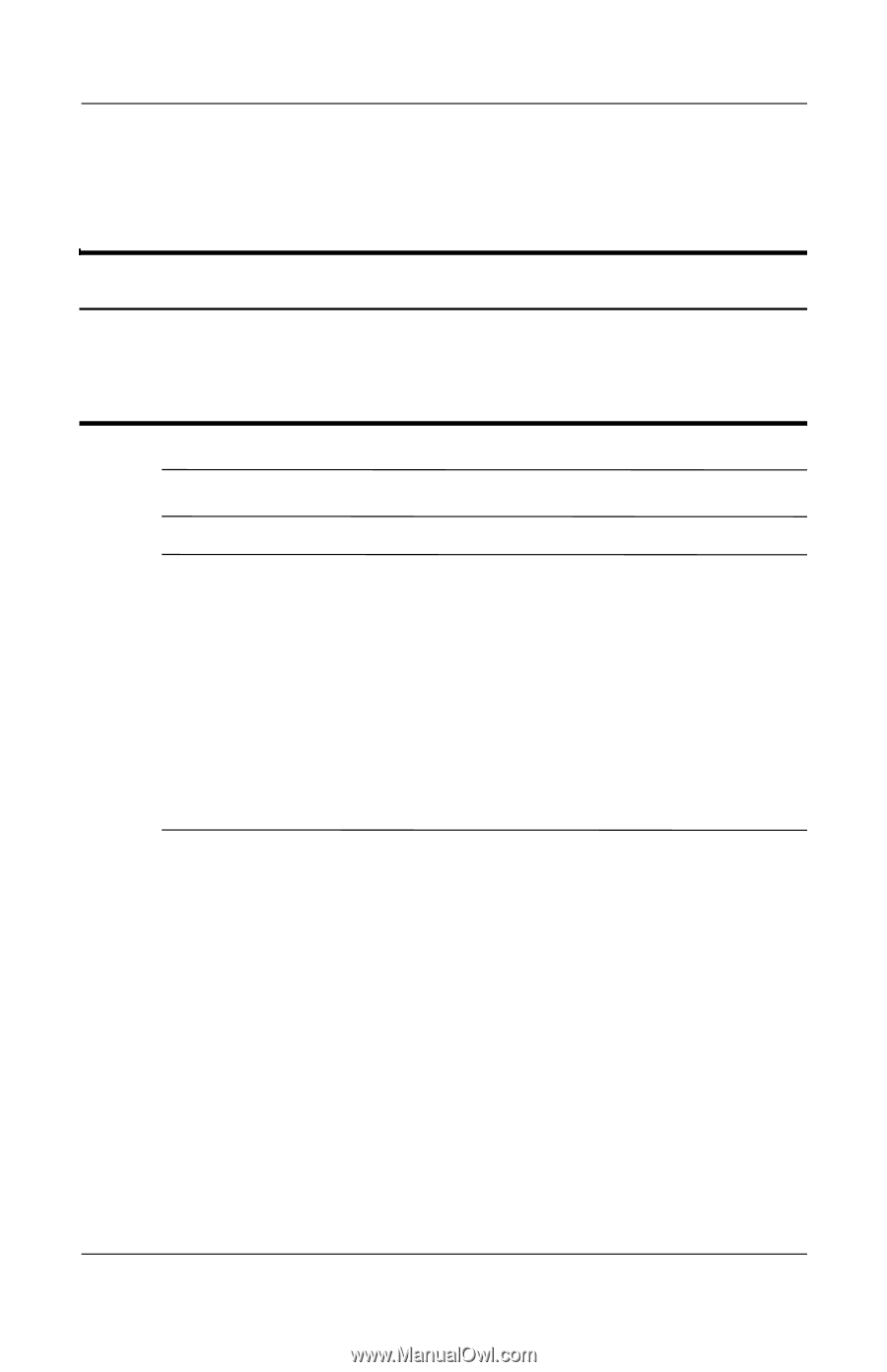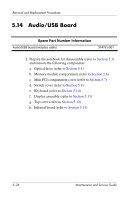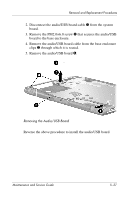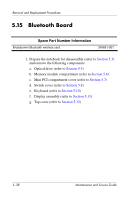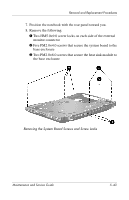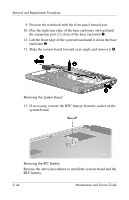HP Pavilion zd8000 HP Pavilion zd8000 Notebook PC - Maintenance and Service Gu - Page 116
System Board - ram replacement
 |
View all HP Pavilion zd8000 manuals
Add to My Manuals
Save this manual to your list of manuals |
Page 116 highlights
Removal and Replacement Procedures 5.16 System Board Spare Part Number Information M24P with 256 MB RAM (includes RTC battery) M24P with 128 MB RAM (includes RTC battery) M22P with 64 MB RAM (includes RTC battery) 374711-001 374709-001 374707-001 ✎ All system board spares kits include a disk cell RTC battery. ✎ When replacing the system board, ensure that the following components are removed from the defective system board and installed on the replacement system board: ■ Memory modules (refer to Section 5.6) ■ Mini PCI communications card (refer to Section 5.7) ■ Modem board (refer to Section 5.20) ■ Heat sink module (refer to Section 5.21) ■ Processor (refer to Section 5.22) 1. Prepare the notebook for disassembly (refer to Section 5.3) and remove the following components: a. Optical drive (refer to Section 5.5) b. Switch cover (refer to Section 5.8) c. Keyboard (refer to Section 5.10) d. Display assembly (refer to Section 5.11) e. Top cover (refer to Section 5.12) 2. Turn the notebook upside down with the front toward you. 5-40 Maintenance and Service Guide