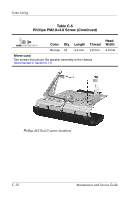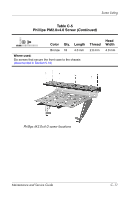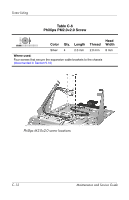HP Pavilion zv5000 Expansion Base - Maintenance and Service Guide - Page 74
volume down button, pin assignments
 |
View all HP Pavilion zv5000 manuals
Add to My Manuals
Save this manual to your list of manuals |
Page 74 highlights
Index system board removal 5-12 spare part number 3-3 system board cables, removal 5-8 T tools required 4-1 transporting precautions 4-3 troubleshooting 2-1 problems and solutions 2-2 TV out, location 1-7 U upper chassis removal 5-6 spare part number 3-3 USB connectors location 1-5, 1-7 pin assignments A-2 V vent 1-5, 1-7, 1-8 volume down button 1-4 volume up button 1-4 W wireless accessories 1-9 wireless keyboard 1-9 spare part numbers 3-5 wireless mouse 1-9 spare part number 3-5 workstation precautions 4-4 Maintenance and Service Guide Index-3

Index
Maintenance and Service Guide
Index–3
system board
removal
5–12
spare part number
3–3
system board cables, removal
5–8
T
tools required
4–1
transporting precautions
4–3
troubleshooting
2–1
problems and solutions
2–2
TV out, location
1–7
U
upper chassis
removal
5–6
spare part number
3–3
USB connectors
location
1–5
,
1–7
pin assignments
A–2
V
vent
1–5
,
1–7
,
1–8
volume down button
1–4
volume up button
1–4
W
wireless accessories
1–9
wireless keyboard
1–9
spare part numbers
3–5
wireless mouse
1–9
spare part number
3–5
workstation precautions
4–4