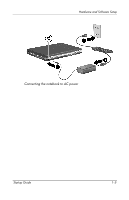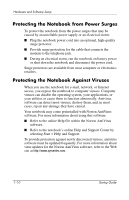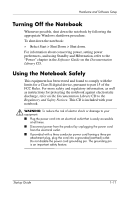HP Pavilion zv5000 HP Notebook Series - Startup Guide - Page 12
Open the notebook by sliding or pressing the display release, latch, and lifting the display
 |
View all HP Pavilion zv5000 manuals
Add to My Manuals
Save this manual to your list of manuals |
Page 12 highlights
Hardware and Software Setup 3. Open the notebook by sliding or pressing the display release latch 1 and lifting the display 2. Opening the notebook Opening the notebook 1-6 Startup Guide
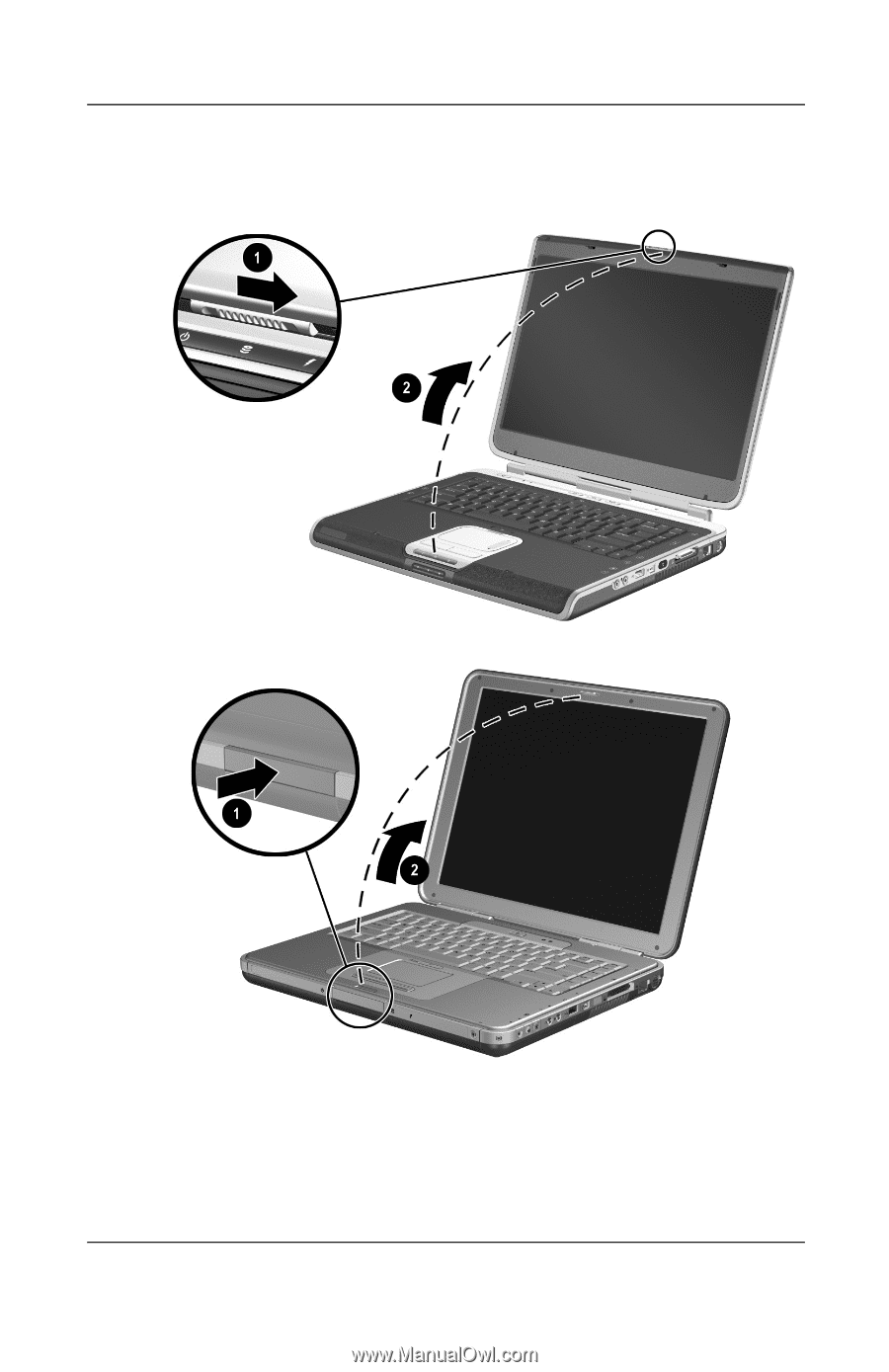
1–6
Startup Guide
Hardware and Software Setup
3. Open the notebook by sliding or pressing the display release
latch
1
and lifting the display
2
.
Opening the notebook
Opening the notebook