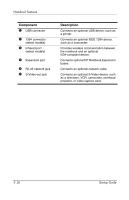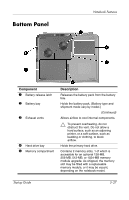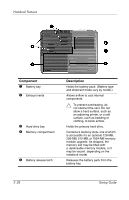HP Pavilion zv5000 HP Notebook Series - Startup Guide - Page 55
Maintenance, Shipping and Travel, Modem and Networking, Regulatory and Safety Notices, Safety & - power problems
 |
View all HP Pavilion zv5000 manuals
Add to My Manuals
Save this manual to your list of manuals |
Page 55 highlights
Index IDE 3-7, 3-15, 3-18 keyboard 3-8 num lock 3-7, 3-8 power/standby 1-8, 3-5, 3-6, 3-15, 3-17 wireless 3-27 M Maintenance, Shipping and Travel guide 2-1 memory compartment location 3-29, 3-30 Memory Reader 3-23 microphone jack 3-25, 3-27 Modem and Networking guide 2-1 N Norton AntiVirus 1-10 num lock light 3-7, 3-8 O opening the notebook 1-6, 1-7 optical drive bay 3-21 optical drive bay configurations 3-21, 3-24 P parallel connector, identifying 3-19, 3-20 PC Card 3-21, 3-23, 3-24 power button 1-7 power cord 1-4 power features light locations 3-5 power button 3-9, 3-10 power/standby light 3-5, 3-6, 3-15 power, AC 1-4, 1-7, 1-11 power/standby light 3-17 problems and solutions 2-1 protection against viruses 1-11 Q Quick Launch buttons function 3-11 R regional settings 1-9 regulatory information notices 1-11 Regulatory and Safety Notices 2-2 release latch 1-6, 1-7 right side components 3-25, 3-26, 3-27 RJ-11 telephone jack 3-19, 3-20 RJ-45 network jack 3-26, 3-28 S Safety & Comfort Guide 2-2 safety considerations 1-10 screen settings 1-9 security cable slot 3-21, 3-23, 3-24 Service ID tag 2-4 software Adobe Acrobat Reader 2-2 antivirus 1-11 installing 1-9 license 1-8 Norton AntiVirus 1-10 setup 1-8 Software Setup utility 1-9 space requirements 1-9 Startup Guide Index-3