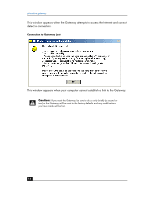HP Phoneline Gateway hn200p HP Phoneline Gateway hn200p - (English) User Guide - Page 11
resetting the gateway, Plug the Gateway's power supply back into the Power port.
 |
View all HP Phoneline Gateway hn200p manuals
Add to My Manuals
Save this manual to your list of manuals |
Page 11 highlights
resetting the gateway resetting the gateway If your network connections are erratic, reset the Gateway: 1 Shut down all network components. 2 Disconnect the power supply at the Power port and wait five seconds. 3 Plug the Gateway's power supply back into the Power port. 11

resetting the gateway
11
resetting the gateway
If your network connections are erratic, reset the Gateway:
1
Shut down all network components.
2
Disconnect the power supply at the Power port and wait five seconds.
3
Plug the Gateway’s power supply back into the Power port.