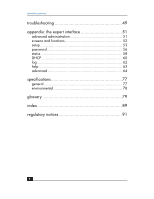HP Phoneline Gateway hn200p HP Phoneline Gateway hn200p - (English) User Guide - Page 3
contents, introduction, getting to know the phoneline gateway, gateway system tray application
 |
View all HP Phoneline Gateway hn200p manuals
Add to My Manuals
Save this manual to your list of manuals |
Page 3 highlights
contents introduction 5 hp digital home networking phoneline gateway 5 features 6 getting to know the phoneline gateway 7 phoneline gateway rear panel 7 phoneline gateway front panel LEDs 9 telephone jack splitter 10 resetting the gateway 11 gateway system tray application 13 overview 13 status notification windows 15 pop-up menu 18 gateway control panel 31 overview 31 accessing the gateway control panel 32 gateway control panel screen 35 gateway control panel tabs 36 frequently asked questions (FAQs 41 gateway general information 41 installation and configuration options 43 supported software 45 supported features 47 upgrade information 48 3

3
contents
introduction
.............................................................
5
hp digital home networking phoneline gateway
..................
5
features
.........................................................................
6
getting to know the phoneline gateway
.......................
7
phoneline gateway rear panel
..........................................
7
phoneline gateway front panel LEDs
..................................
9
telephone jack splitter
....................................................
10
resetting the gateway
....................................................
11
gateway system tray application
..............................
13
overview
......................................................................
13
status notification windows
.............................................
15
pop-up menu
................................................................
18
gateway control panel
............................................
31
overview
......................................................................
31
accessing the gateway control panel
...............................
32
gateway control panel screen
.........................................
35
gateway control panel tabs
............................................
36
frequently asked questions (FAQs)
............................
41
gateway general information
..........................................
41
installation and configuration options
..............................
43
supported software
.......................................................
45
supported features
........................................................
47
upgrade information
.....................................................
48