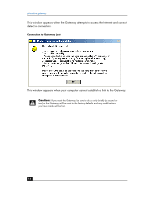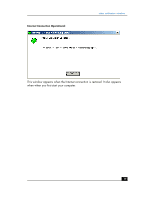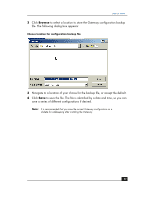HP Phoneline Gateway hn200p HP Phoneline Gateway hn200p - (English) User Guide - Page 20
Internet speed meter, Start
 |
View all HP Phoneline Gateway hn200p manuals
Add to My Manuals
Save this manual to your list of manuals |
Page 20 highlights
phoneline gateway Internet speed meter Internet speed meter... Selecting Internet speed meter... launches a utility that monitors your upstream and downstream Internet connection speed. When you select this choice, the following window appears: speed meter start window Click Start, and the following window appears displaying the speed of your Internet connection (it may take a few seconds to display both downstream and upstream parameters). With DSL, the downstream speed (the speed data is downloaded from the Internet to your computer) is typically much faster than the 20

phoneline gateway
20
Internet speed meter
Selecting
Internet speed meter...
launches a utility that monitors your upstream
and downstream Internet connection speed. When you select this choice, the
following window appears:
Click
Start
, and the following window appears displaying the speed of your
Internet connection (it may take a few seconds to display both downstream and
upstream parameters). With DSL, the downstream speed (the speed data is
downloaded from the Internet to your computer) is typically much faster than the
Internet speed meter...
speed meter start window