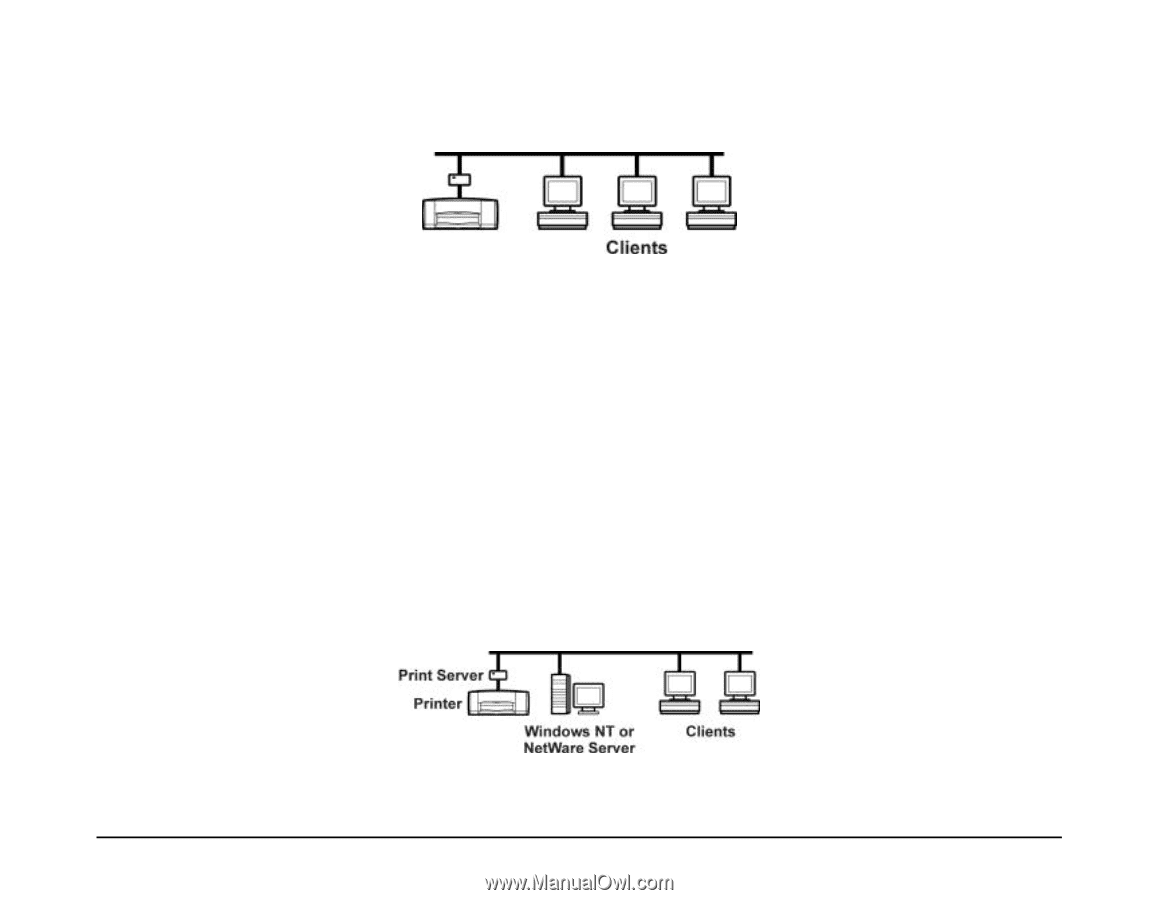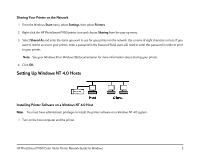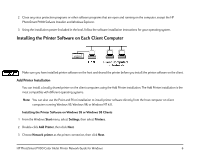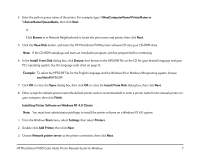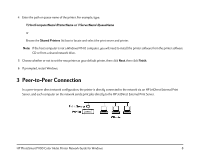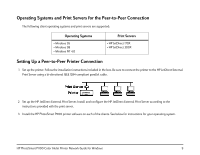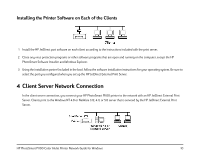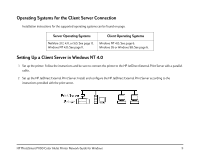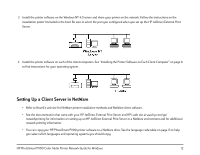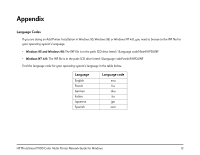HP Photosmart 1100 HP PhotoSmart P1100 Color InkJet Printer - (English) Networ - Page 12
Installing the Printer Software on Each of the Clients, Client Server Network Connection - photosmart p1100 software
 |
View all HP Photosmart 1100 manuals
Add to My Manuals
Save this manual to your list of manuals |
Page 12 highlights
Installing the Printer Software on Each of the Clients 1 Install the HP JetDirect port software on each client according to the instructions included with the print server. 2 Close any virus protection programs or other software programs that are open and running on the computer, except the HP PhotoSmart Software Installer and Windows Explorer. 3 Using the installation poster (included in the box), follow the software installation instructions for your operating system. Be sure to select the port you configured when you set up the HP JetDirect External Print Server. 4 Client Server Network Connection In the client server connection, you connect your HP PhotoSmart P1100 printer to the network with an HP JetDirect External Print Server. Clients print to the Windows NT 4.0 or NetWare 3.12, 4.11, or 5.0 server that is serviced by the HP JetDirect External Print Server. HP PhotoSmart P1100 Color InkJet Printer Network Guide for Windows 10