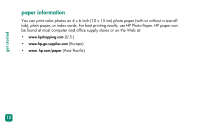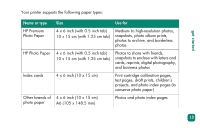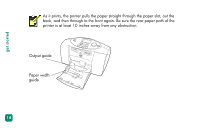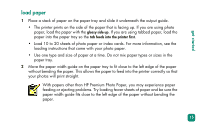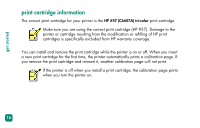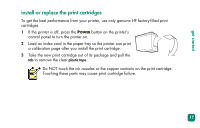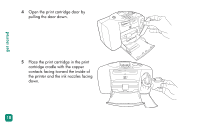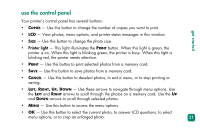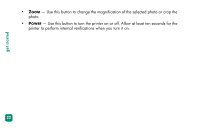HP Photosmart 230 HP Photosmart 230 series printers - (English) Reference Guid - Page 21
install or replace the print cartridges, a calibration after you install the print cartridge. - ink cartridge
 |
View all HP Photosmart 230 manuals
Add to My Manuals
Save this manual to your list of manuals |
Page 21 highlights
get started install or replace the print cartridges To get the best performance from your printer, use only genuine HP factory-filled print cartridges. 1 If the printer is off, press the POWER button on the printer's control panel to turn the printer on. 2 Load an index card in the paper tray so the printer can print a calibration page after you install the print cartridge. 3 Take the new print cartridge out of its package and pull the tab to remove the clear plastic tape. Do NOT touch the ink nozzles or the copper contacts on the print cartridge. Touching these parts may cause print cartridge failure. 17

get started
17
install or replace the print cartridges
To get the best performance from your printer, use only genuine HP factory-filled print
cartridges.
1
If the printer is off, press the
P
OWER
button on the printer’s
control panel to turn the printer on.
2
Load an index card in the paper tray so the printer can print
a calibration page after you install the print cartridge.
3
Take the new print cartridge out of its package and pull the
tab
to remove the clear
plastic tape
.
Do NOT touch the ink nozzles or the copper contacts on the print cartridge.
Touching these parts may cause print cartridge failure.