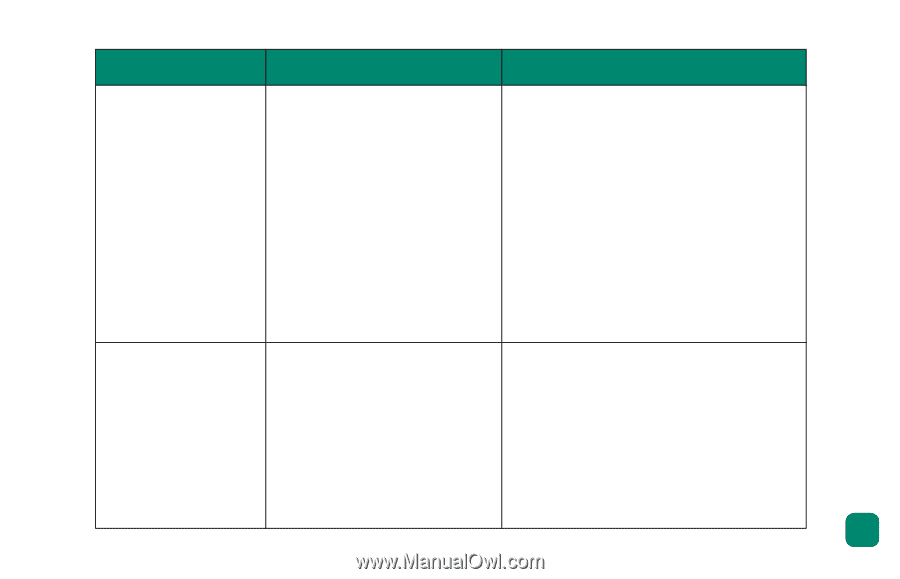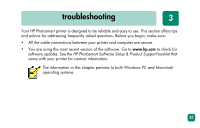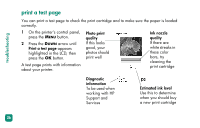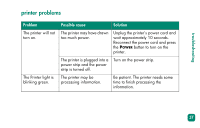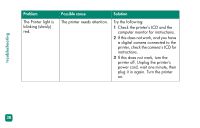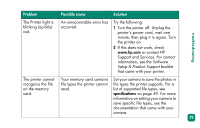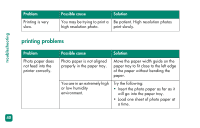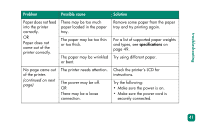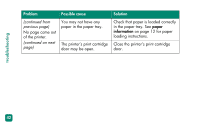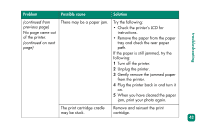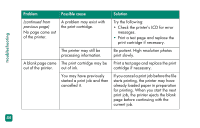HP Photosmart 230 HP Photosmart 230 series printers - (English) Reference Guid - Page 43
Support and Services. For contact, Software, Setup & Product Support
 |
View all HP Photosmart 230 manuals
Add to My Manuals
Save this manual to your list of manuals |
Page 43 highlights
Problem Possible cause Solution troubleshooting The Printer light is blinking (quickly) red. An unrecoverable error has occurred. Try the following: 1 Turn the printer off. Unplug the printer's power cord, wait one minute, then plug it in again. Turn the printer on. 2 If this does not work, check www.hp.com or contact HP Support and Services. For contact information, see the Software Setup & Product Support booklet that came with your printer. The printer cannot Your memory card contains Set your camera to save the photos in recognize the file file types the printer cannot file types the printer supports. For a on the memory read. list of supported file types, see card. specifications on page 49. For more information on setting your camera to save specific file types, see the documentation that came with your camera. 39