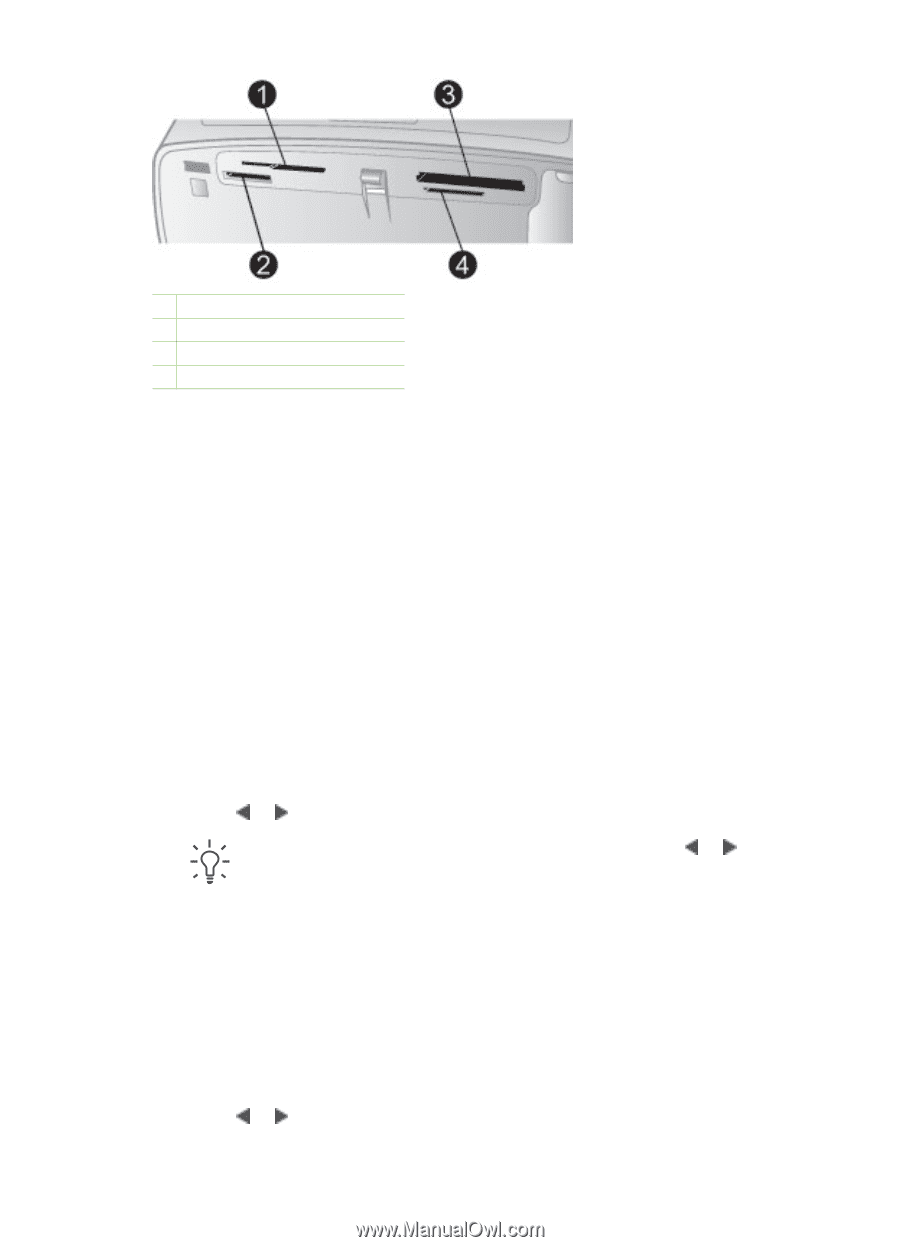HP Photosmart 380 Reference Guide - Page 22
Selecting photos, Layout, Cancel - series photo printer
 |
View all HP Photosmart 380 manuals
Add to My Manuals
Save this manual to your list of manuals |
Page 22 highlights
1 SmartMedia, xD-Picture Card 2 Memory Sticks 3 CompactFlash 4 MultiMediaCard, Secure Digital 1. Remove any memory cards that are already inserted into any of the memory card slots. You can have only one card inserted at a time. 2. Find the correct slot for your memory card. 3. Insert the memory card into the slot with the copper-colored contacts down or the metal pinholes facing toward the printer. 4. Gently push the memory card into the printer until it stops. The printer reads the memory card, prompts you to select a print page layout, and then displays the first photo on the card. If you used your digital camera to select photos on the card, the printer asks you if you want to print the camera-selected photos. Selecting photos You can select one or more photos to print using the printer control panel. Select a photo 1. Insert a memory card. 2. Press Layout. Each press selects the next layout available. 3. Press or to navigate to the photo you want to print. Tip To move quickly through the photos, press and hold or . 4. Press OK to select the photo currently on the printer screen. A check mark appears on the bottom left corner of the printer screen to indicate that the photo is selected for printing. Press OK repeatedly to print more than one copy of the photo. A number indicating how many copies are to be printed appears next to the check mark. Press Cancel to decrease the number of copies by one. 5. To select additional photos, repeat steps 3 and 4. Deselect a photo 1. Press or to navigate to the photo you want to deselect. 2. Press Cancel. HP Photosmart 380 series Reference Guide 17