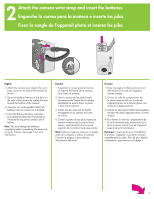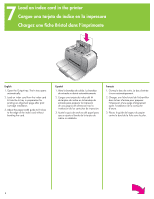HP Photosmart 420 Setup Guide - Page 3
Fixez la sangle de l'appareil photo et insérez les piles
 |
View all HP Photosmart 420 manuals
Add to My Manuals
Save this manual to your list of manuals |
Page 3 highlights
2 Attach the camera wrist strap and insert the batteries Enganche la correa para la muñeca e inserte las pilas Fixez la sangle de l'appareil photo et insérez les piles English 1. Attach the camera wrist strap to the wrist strap mount on the side of the camera as shown. 2. Open the Battery/Memory Card door on the side of the camera by sliding the door toward the bottom of the camera. 3. Insert the two rechargeable NiMH AA batteries into the camera as indicated. 4. Close the Battery/Memory card door by pushing the door down and sliding it toward the top of the camera until it latches. Note: You must charge the batteries completely before completing the setup and using the camera. See page 5 for more information. Español 1. Enganche la correa para la muñeca al soporte del lateral de la cámara, tal y como se muestra. 2. Abra la puerta de las pilas/tarjeta de memoria del lateral de la cámara deslizando la puerta hacia la parte inferior de la cámara. 3. Inserte las dos pilas AA de NiMH recargables en la cámara tal como se indica. 4. Cierre la puerta de las pilas/tarjeta de memoria empujando la puerta hacia abajo y deslizándola hacia la parte superior de la cámara hasta que encaje. Nota: Deberá cargar las pilas por completo antes de configurar y utilizar la cámara. Consulte la página 5 para obtener información adicional. Français 1. Fixez la sangle à l'attache prévue à cet effet située sur le côté de l'appareil, comme indiqué. 2. Ouvrez le volet du compartiment de la carte mémoire/pile sur le côté de l'appareil photo en le faisant glisser vers le bas de l'appareil photo. 3. Insérez les deux piles NiMH rechargeables de type AA dans l'appareil photo, comme indiqué. 4. Pour fermer le volet du compartiment de la carte mémoire/pile, enfoncez-le, puis faites-le glisser vers le haut de l'appareil jusqu'à ce qu'il s'enclenche. Remarque : avant de terminer l'installation et d'utiliser l'appareil, vous devez charger complètement les piles. Pour de plus amples informations, reportez-vous à la page 5. 3