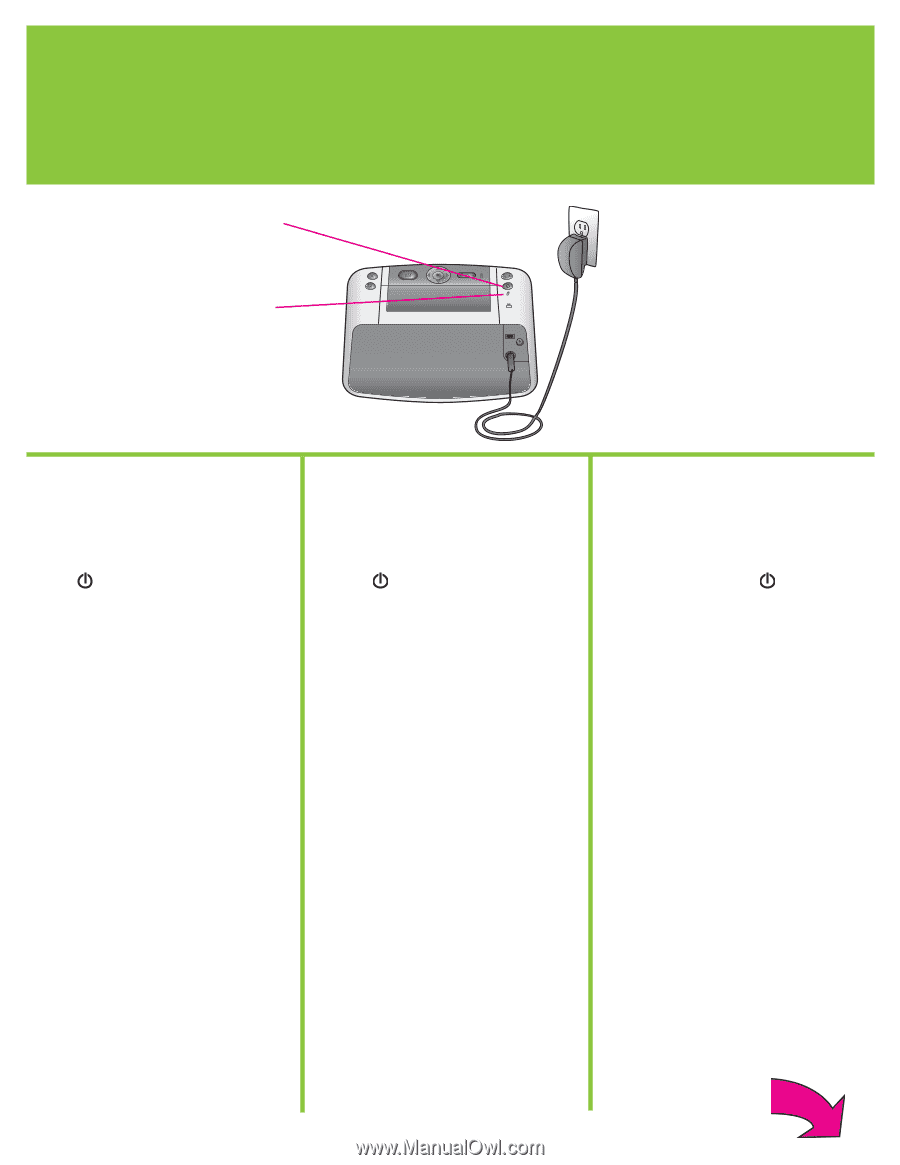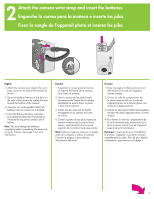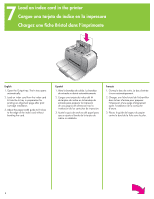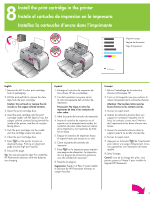HP Photosmart 420 Setup Guide - Page 4
Branchez le câble d'alimentation et mettez l'imprimante sous tension
 |
View all HP Photosmart 420 manuals
Add to My Manuals
Save this manual to your list of manuals |
Page 4 highlights
3 Connect the power cord and turn on the printer Conecte el cable de alimentación y encienda la impresora Branchez le câble d'alimentation et mettez l'imprimante sous tension On button Botón Encendido Bouton Marche On light Indicador luminoso de encendido Voyant Marche English 1. Connect the power cord to the back of the printer and to a working electrical outlet. 2. Open the Output tray. 3. Press to turn on the printer. Español 1. Conecte el cable de alimentación a la parte trasera de la impresora y a una toma eléctrica en funcionamiento. 2. Abra la bandeja de salida. 3. Pulse para encender la impresora. Français 1. Branchez le câble d'alimentation à l'arrière de l'imprimante et sur une prise secteur alimentée. 2. Ouvrez le bac de sortie. 3. Appuyez sur le bouton pour mettre l'imprimante sous tension. 4