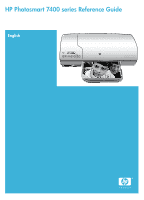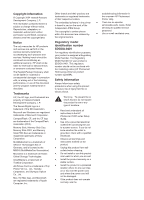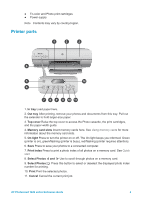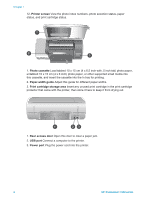HP Photosmart 7400 HP Photosmart 7400 series Reference Guide - Page 5
Printer parts, In tray, Out tray, Top cover, Memory card slots, On light, Print index, Select Photos - power supply
 |
View all HP Photosmart 7400 manuals
Add to My Manuals
Save this manual to your list of manuals |
Page 5 highlights
● Tri-color and Photo print cartridges ● Power supply Note Contents may vary by country/region. Printer parts 1. In tray Load paper here. 2. Out tray After printing, remove your photos and documents from this tray. Pull out the extender to hold larger-size paper. 3. Top cover Raise the top cover to access the Photo cassette, the print cartridges, and the paper-width guide. 4. Memory card slots Insert memory cards here. See Using memory cards for more information about the memory card slots. 5. On light Press to turn the printer on or off. The On light keeps you informed: Green (printer is on), green/flashing (printer is busy), red/flashing (printer requires attention). 6. Save Press to save your photos to a connected computer. 7. Print index Press to print a photo index of all photos on a memory card. See Quick start 8. Select Photos and Use to scroll through photos on a memory card. 9. Select Photos Press this button to select or deselect the displayed photo index number for printing. 10. Print Print the selected photos. 11. Cancel Cancel the current print job. HP Photosmart 7400 series Reference Guide 3