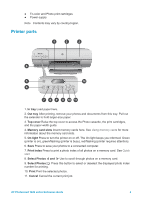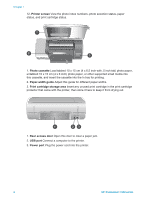HP Photosmart 7400 HP Photosmart 7400 series Reference Guide - Page 8
Paper type, How to load, Tray to load, In tray - envelopes, Photo cassette into the In tray - paper jam
 |
View all HP Photosmart 7400 manuals
Add to My Manuals
Save this manual to your list of manuals |
Page 8 highlights
Chapter 1 (continued) Paper type How to load the left. Tuck the flaps inside the envelopes to avoid paper jams. 4 Lower the Out tray. 5 Adjust the paperwidth guide to fit close to the edges of the paper without bending the paper. 6 Lower the top cover. Tray to load 1) Top cover 2) Out tray In tray - envelopes 1) Paper-width guide ● 10 x 15 cm (4 x 1 Remove any paper Photo cassette into the In tray 6 inch) photo that's loaded in the In paper (with or tray. without tab) 2 Raise the top cover ● Index cards and remove the 6 HP Photosmart 7400 series

Paper type
How to load
Tray to load
the left. Tuck the
flaps inside the
envelopes to avoid
paper jams.
4
Lower the Out tray.
5
Adjust the paper-
width guide to fit
close to the edges of
the paper without
bending the paper.
6
Lower the top cover.
1) Top cover
2) Out tray
In tray – envelopes
1) Paper-width guide
●
10 x 15 cm (4 x
6 inch) photo
paper (with or
without tab)
●
Index cards
1
Remove any paper
that's loaded in the In
tray.
2
Raise the top cover
and remove the
Photo cassette into the In tray
Chapter 1
(continued)
6
HP Photosmart 7400 series