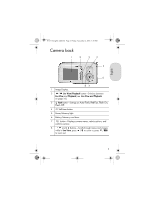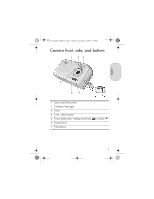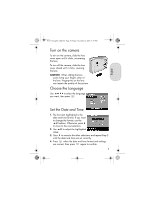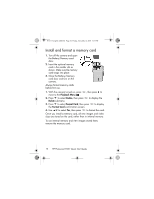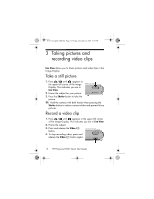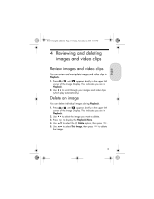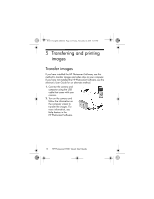HP Photosmart E327 Quick Start Guide - Page 11
Turn on the camera, Choose the Language, Set the Date and Time
 |
View all HP Photosmart E327 manuals
Add to My Manuals
Save this manual to your list of manuals |
Page 11 highlights
English E327_ChengHo_QSG.fm Page 9 Friday, November 4, 2005 3:19 PM Turn on the camera To turn on the camera, slide the lens cover open until it clicks, uncovering the lens. To turn off the camera, slide the lens cover closed until it clicks, covering the lens. CAUTION: When sliding the lens cover, keep your fingers clear of the lens. Fingerprints on the lens can impair the quality of the picture. Choose the Language Use to select the language you want, then press . Set the Date and Time 1. The first item highlighted is the date and time format. If you want to change the format, use the buttons. Otherwise, press to move to the next selection. 2. Use to adjust the highlighted value. 3. Use to move to the other selections and repeat Step 2 until the date and time are set correctly. 4. Press when the date and time format and settings are correct, then press again to confirm. 9