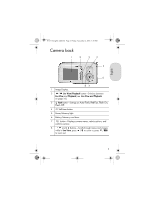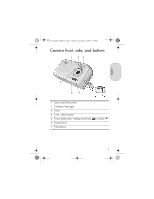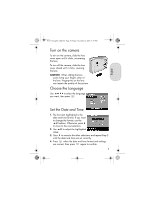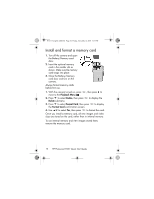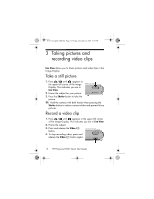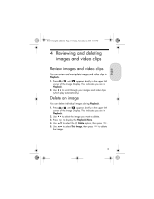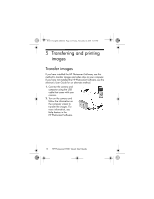HP Photosmart E327 Quick Start Guide - Page 12
Install and format a memory card - camera
 |
View all HP Photosmart E327 manuals
Add to My Manuals
Save this manual to your list of manuals |
Page 12 highlights
E327_ChengHo_QSG.fm Page 10 Friday, November 4, 2005 3:19 PM Install and format a memory card 1. Turn off the camera and open the Battery/Memory card door. 2. Insert the optional memory card in the smaller slot as shown. Make sure the memory card snaps into place. 3. Close the Battery/Memory card door and turn on the camera. Always format memory cards before first use. 1. With the camera turned on, press move to the Playback Menu . , then press to 2. Press to select Delete, then press Delete sub-menu. to display the 3. Press to select Format Card, then press the Format Card confirmation screen. to display 4. Use to select Yes, then press to format the card. Once you install a memory card, all new images and video clips are stored on the card, rather than in internal memory. To use internal memory and view images stored there, remove the memory card. 10 HP Photosmart E327 Quick Start Guide