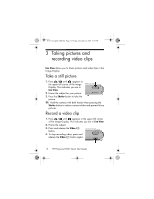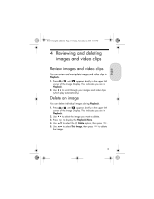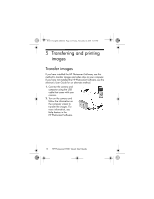HP Photosmart E327 Quick Start Guide - Page 19
Options, Capture Menu, Playback Menu, Setup Menu
 |
View all HP Photosmart E327 manuals
Add to My Manuals
Save this manual to your list of manuals |
Page 19 highlights
English E327_ChengHo_QSG.fm Page 17 Friday, November 4, 2005 3:19 PM Menu Options Capture Menu allows • Shooting Mode (Auto Mode, you to adjust camera Action, Landscape, Portrait, settings that affect the Sunset) characteristics of images • Image Quality and video clips you • Date & Time Imprint capture with your camera. • EV Compensation • White Balance • ISO Speed Playback Menu allows • Delete you to work with images you have stored in the camera. • View Thumbnails • Magnify • Print • Rotate • Record Audio Setup Menu allows you • Display Brightness to change the camera's behavior. • Camera Sounds • Date & Time • USB Configuration • Language • Move Images to Card • Reset Settings 17

17
English
Menu
Options
Capture Menu
allows
you to adjust camera
settings that affect the
characteristics of images
and video clips you
capture with your camera.
•
Shooting Mode (Auto Mode,
Action, Landscape, Portrait,
Sunset)
•
Image Quality
•
Date & Time Imprint
•
EV Compensation
•
White Balance
•
ISO Speed
Playback Menu
allows
you to work with images
you have stored in the
camera.
•
Delete
•
View Thumbnails
•
Magnify
•
Print
•
Rotate
•
Record Audio
Setup Menu
allows you
to change the camera’s
behavior.
•
Display Brightness
•
Camera Sounds
•
Date & Time
•
USB Configuration
•
Language
•
Move Images to Card
•
Reset Settings
E327_ChengHo_QSG.fm
Page 17
Friday, November 4, 2005
3:19 PM