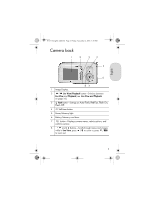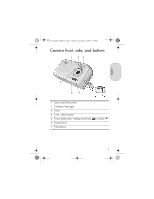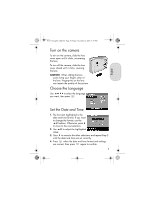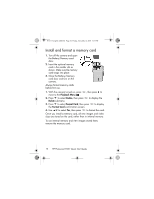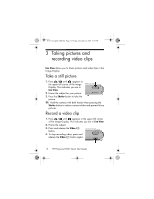HP Photosmart E327 Quick Start Guide - Page 9
Camera front, side, and bottom
 |
View all HP Photosmart E327 manuals
Add to My Manuals
Save this manual to your list of manuals |
Page 9 highlights
E327_ChengHo_QSG.fm Page 7 Friday, November 4, 2005 3:19 PM Camera front, side, and bottom 1 23 English 7 6 5 . 1 Lens cover/Power switch. 2 Self-timer/Video light. 3 Flash. 4 USB connector. 5 Focus Mode switch-Settings are Normal 6 Tripod mount. 7 Microphone. 4 or Macro . 7

7
English
Camera front, side, and bottom
.
1
Lens cover/Power switch.
2
Self-timer/Video light.
3
Flash.
4
USB connector.
5
Focus Mode switch—Settings are Normal
or Macro
.
6
Tripod mount.
7
Microphone.
5
6
1
2
3
4
7
E327_ChengHo_QSG.fm
Page 7
Friday, November 4, 2005
3:19 PM