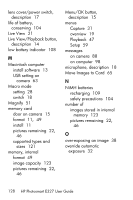HP Photosmart E327 User Guide - Page 129
Setup Menu, using, safety precautions for NiMH
 |
View all HP Photosmart E327 manuals
Add to My Manuals
Save this manual to your list of manuals |
Page 129 highlights
P parts of camera back of camera 14 front, left side, and bottom of camera 17 top of camera 16 performance per battery type 106 Playback 43 Playback Menu 47 Portrait mode, setting 33 power indicators 108 light 15 specifications 122 turn on/off 9 power conservation, time-out 111 Power light, description 15 print images 52 print images directly to printer 56 problems, troubleshooting 67 purchasing camera accessories 113 R range Exposure Compensation 120 flash 119 focus 119 recharging NiMH batteries 109 record audio clips 54 video clips 24 red-eye reduction 27 remaining pictures count 22, 46 reset camera 68 Reset Settings 66 reviewing images 43 rotate images 53 S safety precautions for NiMH batteries 104 Self-Timer light 17 settings 29 Timer button 15 settings reset 66 Setup Menu, using 59 shooting mode settings 32 Shutter button 16 shutter speed range 119 sleep, time-out 111 software installing 12, 13 using camera without 69 Index 129