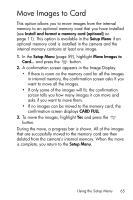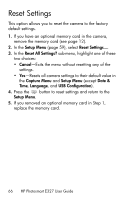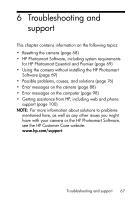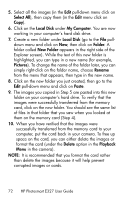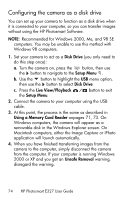HP Photosmart E327 User Guide - Page 69
HP Photosmart Software, Using your camera without installing the HP Photosmart Software - troubleshooting
 |
View all HP Photosmart E327 manuals
Add to My Manuals
Save this manual to your list of manuals |
Page 69 highlights
HP Photosmart Software The HP Photosmart Software provides features for transferring images and video clips to your computer, as well as features for modifying stored images (remove red eyes, rotate, crop, resize, adjust image quality, and more). The CD that came with your camera contains the following versions of HP Photosmart Software: • HP Photosmart Premier Software (for Windows XP and Windows x64 systems with at least 128 MB of RAM). This version of the software includes some extra features such as playing audio and video clips. • HP Photosmart Essential Software (for Windows 98, 98SE, and Me systems, Windows 2000 systems, and for Windows XP and x64 systems). This version does not have all of the extra features in the HP Photosmart Premier version. • HP Photosmart Mac Software (for Macintosh systems). To learn more about the software features and how to use them, see the Help feature in the HP Photosmart Software. Using your camera without installing the HP Photosmart Software You can still transfer images and video clips from the camera to your computer without installing the HP Photosmart Software. However, the process for transferring will be different, since normally the HP Photosmart Software handles this task. See the following section for details. Troubleshooting and support 69