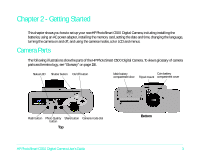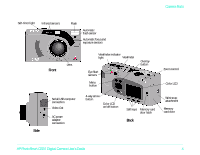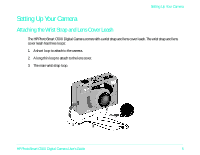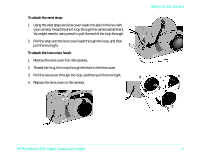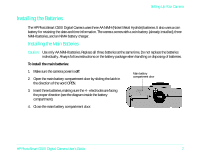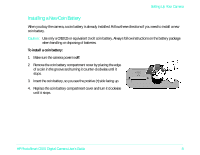HP Photosmart c500 HP PhotoSmart C500 Digital Camera User’s Guide - C - Page 3
Setting Up Your Camera, Attaching the Wrist Strap and Lens Cover Leash
 |
View all HP Photosmart c500 manuals
Add to My Manuals
Save this manual to your list of manuals |
Page 3 highlights
Setting Up Your Camera Setting Up Your Camera Attaching the Wrist Strap and Lens Cover Leash The HP PhotoSmart C500 Digital Camera comes with a wrist strap and lens cover leash. The wrist strap and lens cover leash has three loops: 1. A short loop to attach to the camera. 2. A long thin loop to attach to the lens cover. 3. The main wrist strap loop. 2 1 3 HP PhotoSmart C500 Digital Camera User's Guide 5

Setting Up Your Camera
HP PhotoSmart C500 Digital Camera User’s Guide
5
Setting Up Your Camera
Attaching the Wrist Strap and Lens Cover Leash
The HP PhotoSmart C500 Digital Camera comes with a wrist strap and lens cover leash. The wrist strap and lens
cover leash has three loops:
1.
A short loop to attach to the camera.
2.
A long thin loop to attach to the lens cover.
3.
The main wrist strap loop.
1
2
3