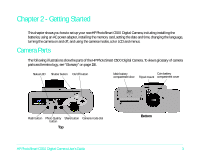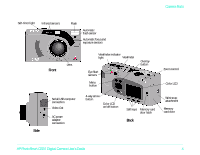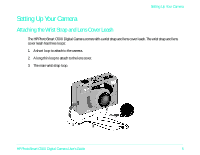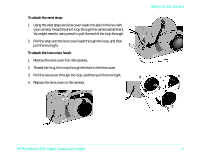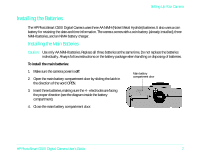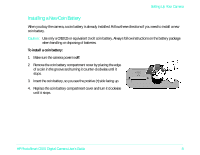HP Photosmart c500 HP PhotoSmart C500 Digital Camera User’s Guide - C - Page 4
Setting Up Your Camera, HP PhotoSmart C500 Digital Camera User's Guide, To attach the wrist strap
 |
View all HP Photosmart c500 manuals
Add to My Manuals
Save this manual to your list of manuals |
Page 4 highlights
To attach the wrist strap: 1. Using the wrist strap and lens cover leash included in the box with your camera, thread the short loop through the camera attachment. You might need to use a pencil to pull the end of the loop through. 2. Pull the strap and the lens cover leash through the loop, and then pull the knot tight. To attach the lens cover leash: 1. Remove the lens cover from the camera. 2. Thread the long, thin loop through the hole in the lens cover. 3. Pull the lens cover through the loop, and then pull the knot tight. 4. Replace the lens cover on the camera. Setting Up Your Camera 3 4 2 HP PhotoSmart C500 Digital Camera User's Guide 6

Setting Up Your Camera
HP PhotoSmart C500 Digital Camera User’s Guide
6
To attach the wrist strap:
1.
Using the wrist strap and lens cover leash included in the box with
your camera, thread the short loop through the camera attachment.
You might need to use a pencil to pull the end of the loop through.
2.
Pull the strap and the lens cover leash through the loop, and then
pull the knot tight.
To attach the lens cover leash:
1.
Remove the lens cover from the camera.
2.
Thread the long, thin loop through the hole in the lens cover.
3.
Pull the lens cover through the loop, and then pull the knot tight.
4.
Replace the lens cover on the camera.
4
2
3