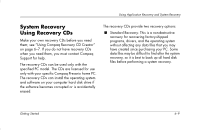HP Presario 6000 Getting Started - Compaq Presario 6000 and 8000 Series Comput - Page 65
System Recovery, Using Recovery CDs - specifications
 |
View all HP Presario 6000 manuals
Add to My Manuals
Save this manual to your list of manuals |
Page 65 highlights
Using Application Recovery and System Recovery System Recovery Using Recovery CDs Make your own recovery CDs before you need them; see "Using Compaq Recovery CD Creator" on page 6-7. If you do not have recovery CDs when you need them, you must contact Compaq Support for help. The recovery CDs can be used only with the specified PC model. The CDs are licensed for use only with your specific Compaq Presario home PC. The recovery CDs can install the operating system and software on your computer hard disk drive if the software becomes corrupted or is accidentally erased. The recovery CDs provide two recovery options: ■ Standard Recovery: This is a non-destructive recovery for recovering factory-shipped programs, drivers, and the operating system without affecting any data files that you may have created since purchasing your PC. Some data files may be difficult to find after the system recovery, so it is best to back up all hard disk files before performing a system recovery. Getting Started 6-9