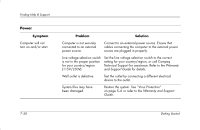HP Presario 6000 Getting Started - Compaq Presario 6000 and 8000 Series Comput - Page 94
Warranty and Support Guide
 |
View all HP Presario 6000 manuals
Add to My Manuals
Save this manual to your list of manuals |
Page 94 highlights
Finding Help & Support Keyboard and Scroll Mouse (Continued) Symptom Problem Mouse moves only vertically Mouse roller ball is dirty. or horizontally. Mouse needs repair. Solution Remove roller ball cover from bottom of mouse and clean with mouse cleaning kit (available from most computer stores). See the Warranty and Support Guide for details. 7-24 Getting Started

7–24
Getting Started
Finding Help & Support
Mouse moves only vertically
or horizontally.
Mouse roller ball is dirty.
Remove roller ball cover from bottom of mouse and
clean with mouse cleaning kit (available from most
computer stores).
Mouse needs repair.
See the
Warranty and Support Guide
for details.
Keyboard and Scroll Mouse
(Continued)
Symptom
Problem
Solution