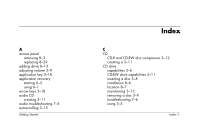HP Presario 6500 Getting Started - Compaq Presario 6000 and 8000 Series Comput - Page 134
Compaq Recovery CD Creator
 |
View all HP Presario 6500 manuals
Add to My Manuals
Save this manual to your list of manuals |
Page 134 highlights
Index combo drive using 3-7 Community button 3-20 Compaq registering with 2-2 Compaq Recovery CD Creator using 6-7 Compaq Support Specialist 7-3 Compaq Web site 1-1 Content Advisor 4-7 D data CD creating 3-11 defragmenting hard drive 5-5 discharge, electrostatic 8-2 diskette drive installation 8-6 location 8-7 reassembling the adapter 8-16 Index-2 troubleshooting 7-9 using 3-2 diskette drive cables disconnecting 8-9 reconnecting 8-14 display troubleshooting 7-13 documentation 1-1 drive locations 8-7 drive lock 8-11 drivers and downloads 7-2 DVD drive capabilities 3-6 inserting a disc 3-8 installation 8-6 location 8-7 maintaining 3-13 removing a disc 3-9 troubleshooting 7-6 using 3-5 Getting Started

Index–2
Getting Started
Index
combo drive
using 3–7
Community button 3–20
Compaq
registering with 2–2
Compaq Recovery CD Creator
using 6–7
Compaq Support Specialist 7–3
Compaq Web site 1–1
Content Advisor 4–7
D
data CD
creating 3–11
defragmenting hard drive 5–5
discharge, electrostatic 8–2
diskette drive
installation 8–6
location 8–7
reassembling the adapter 8–16
troubleshooting 7–9
using 3–2
diskette drive cables
disconnecting 8–9
reconnecting 8–14
display troubleshooting 7–13
documentation 1–1
drive locations 8–7
drive lock 8–11
drivers and downloads 7–2
DVD drive
capabilities 3–6
inserting a disc 3–8
installation 8–6
location 8–7
maintaining 3–13
removing a disc 3–9
troubleshooting 7–6
using 3–5