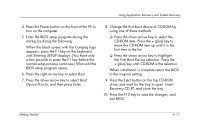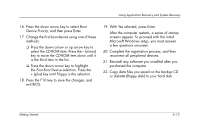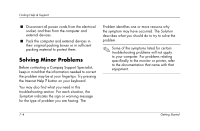HP Presario 6500 Getting Started - Compaq Presario 6000 and 8000 Series Comput - Page 72
Integrated Help Tool, Online Service and Support
 |
View all HP Presario 6500 manuals
Add to My Manuals
Save this manual to your list of manuals |
Page 72 highlights
Finding Help & Support Integrated Help Tool If you don't find what you need in this chapter, press the Help G button on your keyboard. This accesses an integrated help and assistance tool from Microsoft and Compaq, the Help and Support Centre, which provides: ■ Answers to questions about your hardware or software ■ Help installing new peripherals or software applications ■ Resolutions to hardware or software problems ■ Access to the latest drivers, updates, and downloads 7-2 Online Service and Support Go to http://www.compaq.com for rapid access to accurate service and support solutions. Whether you are a novice or a technical expert, knowledge, information, and assistance are available when and where you need them. ■ Do you need access to drivers and product documentation? Find original product drivers, the latest updates and software fixes, warranty information, and product documentation. ■ Join the Compaq Customer Communities, where novices and technical experts collaborate to share knowledge, information, and assistance. Participate in existing product discussions, review commonly asked questions, and answer or post new questions to a community of users (not available in all countries/regions). Getting Started