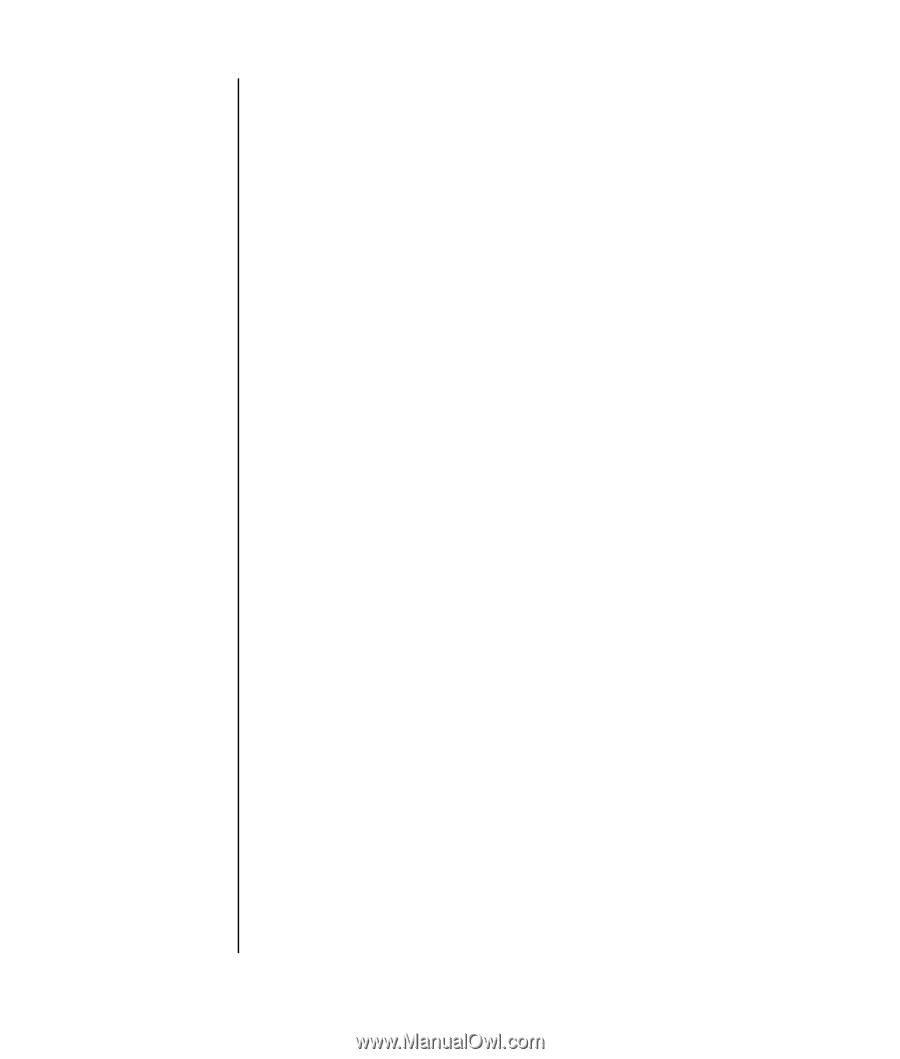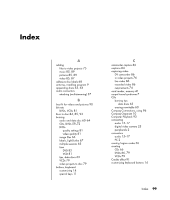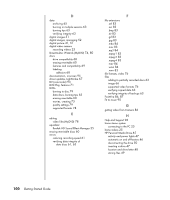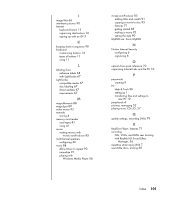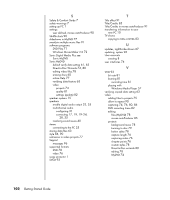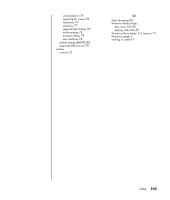HP Presario SR1800 Getting Started Guide - Compaq Presario PC - Page 110
Sonic Digital Media Plus see, Safety & Comfort Guide
 |
View all HP Presario SR1800 manuals
Add to My Manuals
Save this manual to your list of manuals |
Page 110 highlights
S Safety & Comfort Guide 7 safety warnings 7 setting up PC 1 settings user defined, muvee autoProducer 90 Shuffle shots 90 slideshows in MyDVD 77 smartJoin multiple music files 91 software programs DVD Play 71 Windows Movie Maker 2.0 72 Sonic Digital Media Plus see: Sonic MyDVD Sonic MyDVD default verify data setting 61, 63 Direct-to-Disc Wizards 74, 80 editing video files 78 erasing discs 60 online Help 77 verifying data feature 63 video projects 74 quality 81 settings (quality) 82 speaker systems 15 speakers enable digital audio output 32, 35 multichannel audio configuring 31 connecting 17, 19, 19-24, 28, 35 resolving sound issues 40 stereo connecting to the PC 25 storing data files 63 style 84, 90 submenus in video projects 77 Support messages 96 supported formats DVD 78 video 76 surge protector 1 SVCD 93 T Title effect 91 Title/Credits 85 Title/Credits in muvee autoProducer 91 transferring information to your new PC 10 TV shows copying to CDs or DVDs 83 U updates, LightScribe drivers 67 updating, system 96 User accounts creating 8 user interfaces 74 V VCD 93 bit rate 81 burning 81 recording time 81 playing with Windows Media Player 57 verifying copied data setting 63 video adding files to projects 75 allow to repeat 90 capturing 74, 76, 80, 86 DVD recording times 82 editing files (MyDVD) 78 muvee autoProducer 85 projects background music 78 burning to disc 79 button styles 78 capture length 76 capturing video 76 chapter points 76 custom styles 78 Direct-to-Disc wizards 80 editing 78 MyDVD 74 102 Getting Started Guide