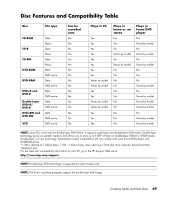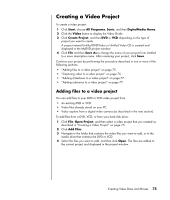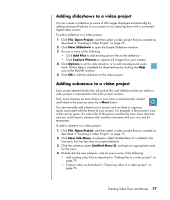HP Presario SR1800 Getting Started Guide - Compaq Presario PC - Page 81
Creating Video Discs and Movies
 |
View all HP Presario SR1800 manuals
Add to My Manuals
Save this manual to your list of manuals |
Page 81 highlights
Creating Video Discs and Movies Your PC may include the following movie-making programs: • Sonic MyDVD (select models only) • Sonic DigitalMedia Plus (select models only) • Windows Movie Maker • muvee autoProducer (select models only) These programs all capture, edit, and manage your home video files, while allowing you to add your own personal touch to your home movies. They come installed on your PC and can be started by clicking Start and then All Programs on your desktop. IMPORTANT: HP supports the lawful use of technology and does not endorse or encourage the use of our products for purposes other than those permitted by copyright law. Creating Video Discs and Movies 73

Creating Video Discs and Movies
73
Creating Video Discs and Movies
Your PC may include the following movie-making programs:
•
Sonic MyDVD (select models only)
•
Sonic DigitalMedia Plus (select models only)
•
Windows Movie Maker
•
muvee autoProducer (select models only)
These programs all capture, edit, and manage your home video files, while
allowing you to add your own personal touch to your home movies. They come
installed on your PC and can be started by clicking
Start
and then
All Programs
on your desktop.
IMPORTANT:
HP supports the lawful use of technology and does not endorse or
encourage the use of our products for purposes other than those permitted by
copyright law.