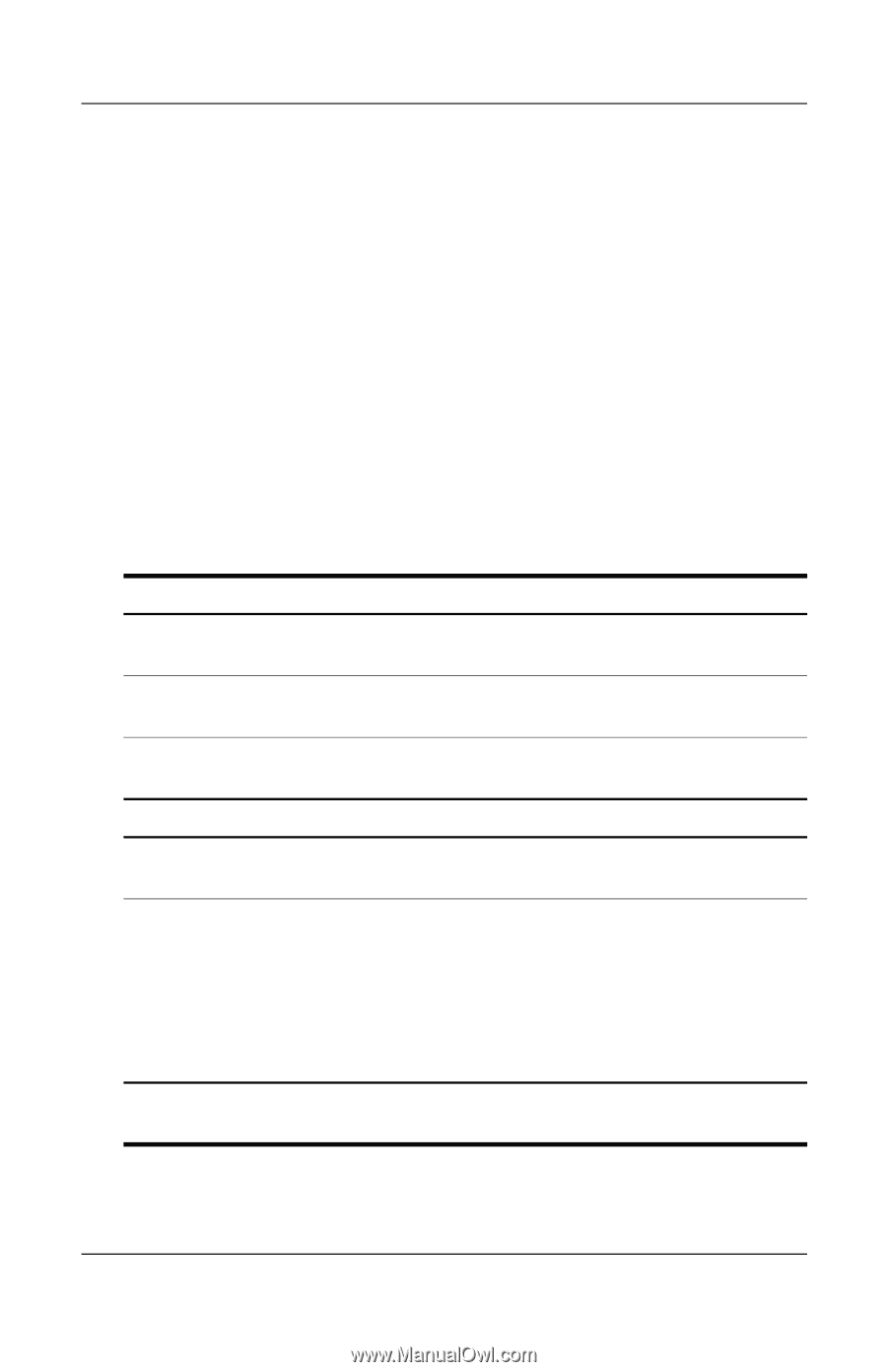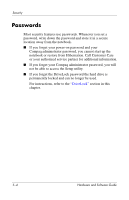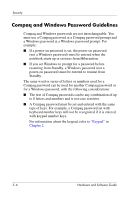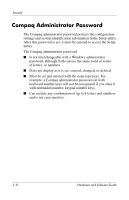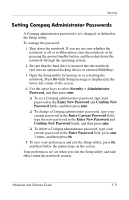HP Presario X6000 Hardware and Software Guide - Page 87
Compaq and Windows Passwords, Start, Help and Support.
 |
View all HP Presario X6000 manuals
Add to My Manuals
Save this manual to your list of manuals |
Page 87 highlights
Security Compaq and Windows Passwords Compaq security features and Windows operating system security features work independently from one another. For example, a device disabled in the Setup utility cannot be enabled in Windows. Some password options are provided by your Compaq software, and others are provided by your operating system. Compaq passwords and Windows passwords are also independent of one another. The following table lists the different passwords used by Compaq and Windows and describes their functions. For additional information about Windows passwords, such as screen-saver passwords, refer to Start > Help and Support. Compaq Passwords Function Compaq administrator password Protects access to the Setup utility. Power-on password Used to access the notebook during startup and when you restart the notebook. DriveLock password Used to access drives protected by DriveLock at startup. Windows Passwords Function Administrator password* Protects Windows administrator-level access to notebook contents. User password* Protects access to a Windows user account. To protect access to notebook contents when the notebook is resumed from Standby, you can set a password prompt to display. Refer to "Setting a Standby Password Prompt" in Chapter 3. *For information about setting a Windows administrator password or a Windows user password, select Start > Help and Support. Hardware and Software Guide 5-5