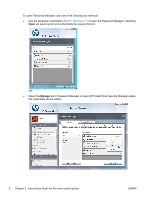HP Pro 2110 User Guide - HP ProtectTools - Page 12
Easy Setup Guide for the most useful options, Getting started
 |
View all HP Pro 2110 manuals
Add to My Manuals
Save this manual to your list of manuals |
Page 12 highlights
2 Easy Setup Guide for the most useful options This Easy Setup Guide is designed to demonstrate the basic steps to activate the most common and useful options within HP ProtectTools for Small Business. There are numerous tools and options available in this software that will allow you to fine tune your preferences and set your access control. The Easy Setup Guide will focus on getting each module running with the least amount of setup effort and time. For additional information, just select the module you are interested in and click the "?" or Help button in the upper right corner. This button will automatically provide information to help you with the currently displayed window. Getting started 1. Open HP ProtectTools Security Manager from the Gadget icon, task bar icon (gold shield), or click Start > All Programs > HP. 4 Chapter 2 Easy Setup Guide for the most useful options ENWW