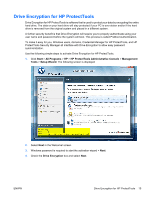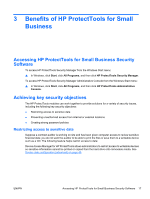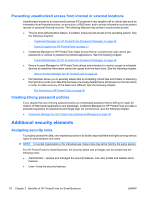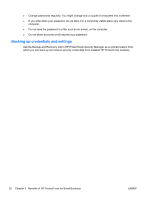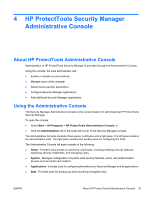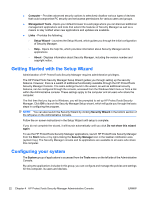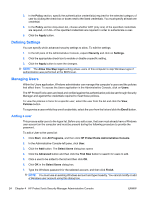HP Pro 2110 User Guide - HP ProtectTools - Page 28
Backing up credentials and settings, Benefits of HP ProtectTools for Small Business
 |
View all HP Pro 2110 manuals
Add to My Manuals
Save this manual to your list of manuals |
Page 28 highlights
● Change passwords regularly. You might change only a couple of characters that increment. ● If you write down your password, do not store it in a commonly visible place very close to the computer. ● Do not save the password in a file, such as an e-mail, on the computer. ● Do not share accounts or tell anyone your password. Backing up credentials and settings Use the Backup and Recovery tool in HP ProtectTools Security Manager as a central location from which you can back up and restore security credentials from installed HP ProtectTools modules. 20 Chapter 3 Benefits of HP ProtectTools for Small Business ENWW

●
Change passwords regularly. You might change only a couple of characters that increment.
●
If you write down your password, do not store it in a commonly visible place very close to the
computer.
●
Do not save the password in a file, such as an e-mail, on the computer.
●
Do not share accounts or tell anyone your password.
Backing up credentials and settings
Use the Backup and Recovery tool in HP ProtectTools Security Manager as a central location from
which you can back up and restore security credentials from installed HP ProtectTools modules.
20
Chapter 3
Benefits of HP ProtectTools for Small Business
ENWW