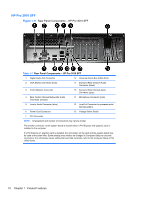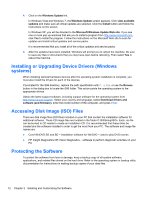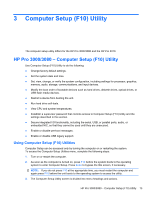HP Pro 3080 Maintenance & Service Guide: HP Pro 3000/3010/3080 Business PC - Page 18
Small Form Factor Models, Serviceability Features, Front Panel Components
 |
View all HP Pro 3080 manuals
Add to My Manuals
Save this manual to your list of manuals |
Page 18 highlights
Small Form Factor Models Serviceability Features The small form factor computer includes features that make it easy to upgrade and service. A Torx T-15 or flat blade screwdriver is needed for many of the installation procedures described in this guide. Front Panel Components Drive configuration may vary by model. Figure 1-9 Front Panel Components Table 1-5 Front Panel Components 1 Media card reader (optional)2 6 USB (Universal Serial Bus) 2.0 Ports 2 5.25-inch Optical Drive (optional)1 7 Microphone Connector 4 Hard Drive Activity Light 8 Headphone Connector 3 Optical Drive Activity Light 9 Power On Light 5 Optical Drive Eject Button 10 Dual-State Power Button 1 Some models have a bezel blank covering the 3.5-inch drive bay. 2 Some models have a bezel blank covering the 5.25-inch drive bay. 8 Chapter 1 Product Features