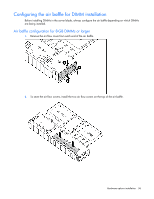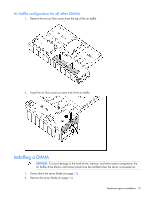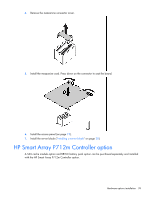HP ProLiant BL280c HP ProLiant BL280c G6 Server Blade User Guide - Page 34
Mirrored Memory population guidelines, Single-processor Mirrored Memory population order
 |
View all HP ProLiant BL280c manuals
Add to My Manuals
Save this manual to your list of manuals |
Page 34 highlights
Mirrored Memory population guidelines For Mirrored Memory mode configurations, observe the following guidelines: • Observe the general DIMM slot population guidelines (on page 33). • Always install DIMMs in channels 1 and 2 for each installed processor. • Do not install DIMMs in channel 3 for any processor. • DIMMs installed on channel 1 and channel 2 of an installed processor must be identical. • In multi-processor configurations, each processor must have a valid Mirrored Memory configuration. • In multi-processor configurations, each processor may have a different valid Mirrored Memory configuration. Single-processor Mirrored Memory population order For Mirrored Memory mode configurations with a single processor, populate the DIMM slots in the following order: • RDIMM o First: A and B o Next: D and E o Do not populate slots C or F. • UDIMM o First: A and B o Last: D and E o Do not populate slots C or F. After installing the DIMMs, use RBSU to configure the system for Mirrored Memory support ("Configuring mirrored memory" on page 61). Multi-processor Mirrored Memory population order For Mirrored Memory mode configurations with multiple processors, populate the DIMM slots for each processor in the following order: • RDIMM o First: A and B o Next: D and E o Do not populate slots C or F. • UDIMM o First: A and B o Last: D and E o Do not populate slots C or F. After installing the DIMMs, use RBSU to configure the system for mirrored memory support ("Configuring mirrored memory" on page 61). Hardware options installation 34