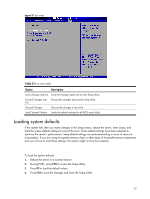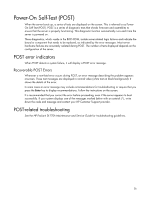HP ProLiant DL170h HP ProLiant DL170h G6 Server Software Configuration Guide - Page 32
press Enter. The Password Installed OK is displayed. Press OK to finish.
 |
View all HP ProLiant DL170h manuals
Add to My Manuals
Save this manual to your list of manuals |
Page 32 highlights
Figure 27 Enter New Password 3. Type a new password in the Enter New Password box. The password may consist of up to six alphanumeric characters (A-Z, a-z, 0-9), then press Enter. The Confirm New Password window displays. Figure 28 Confirm New Password 4. Type the same password in the Confirm New Password box to verify the first entry, and then press Enter. The Password Installed OK is displayed. Press OK to finish. 32

32
Figure 27
Enter New Password
3.
Type a new password in the Enter New Password box. The password may consist of up to six
alphanumeric characters (A-Z, a-z, 0-9), then press Enter. The Confirm New Password window
displays.
Figure 28
Confirm New Password
4.
Type the same password in the Confirm New Password box to verify the first entry, and then
press Enter. The Password Installed OK is displayed. Press OK to finish.