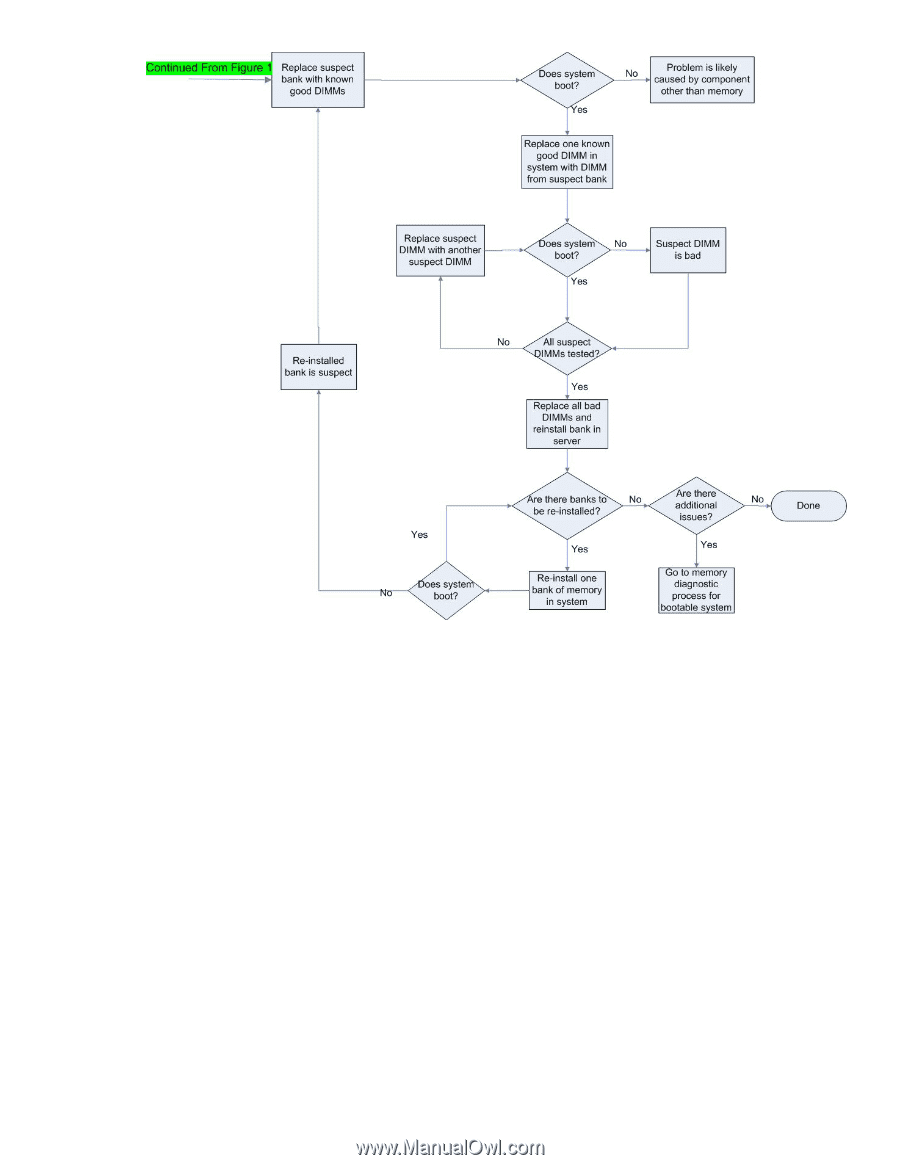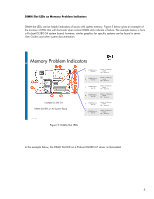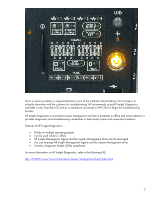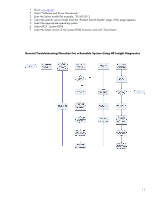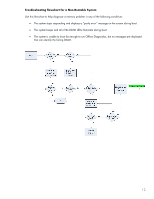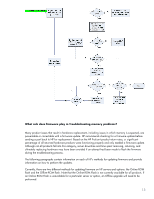HP ProLiant DL280 System Memory Troubleshooting Best Practices for HP ProLiant - Page 13
What role does firmware play in Troubleshooting memory problems?
 |
View all HP ProLiant DL280 manuals
Add to My Manuals
Save this manual to your list of manuals |
Page 13 highlights
What role does firmware play in Troubleshooting memory problems? Many product issues that result in hardware replacement, including issues in which memory is suspected, are preventable or correctable with a firmware update. HP recommends checking for a firmware update before sending a part back to HP for replacement. Based on the HP ProLiant product return rates, a significant percentage of all returned hardware products were functioning properly and only needed a firmware update. Although not all products fall into this category, server downtime and time spent removing, returning, and ultimately replacing hardware may have been avoided if an attempt had been made to flash the firmware during the troubleshooting process. The following paragraphs contain information on each of HP's methods for updating firmware and provide information on how to perform the updates. Currently, there are two different methods for updating firmware on HP servers and options: the Online ROM flash and the Offline ROM flash. Note that the Online ROM Flash is not currently available for all products. If an Online ROM Flash is unavailable for a particular server or option, an Offline upgrade will need to be performed. 13