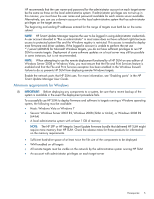HP ProLiant DL360e HP Smart Update Manager 5.1 Release Notes - Page 8
Installation instructions, Download the HP SPP or HP Integrity Smart Update Firmware bundle.
 |
View all HP ProLiant DL360e manuals
Add to My Manuals
Save this manual to your list of manuals |
Page 8 highlights
- rpm-build-4.8.0-12.el6..rpm - gcc-4.4.4-13.el6..rpm • RHEL6 graphical mode NOTE: The following RPMs must be the 32-bit version even under x86_64 architecture as Linux distributions as HP SUM and several of the RPMs require 32-bit libraries installed. ◦ RHEL6 console mode RMPs ◦ libuuid-2.17.2-6.el6.i686.rpm ◦ freetype-2.3.11-5.el6.i686.rpm ◦ libSM-1.1.0-7.1.el6.i686.rpm ◦ libICE-1.0.6-1.el6.i686.rpm ◦ libXi-1.3-3.el6.i686.rpm ◦ libX11-1.3-2.el6.i686.rpm ◦ libXext-1.1-3.el6.i686.rpm ◦ libxcb-1.5-1.el6.i686.rpm ◦ libXau-1.0.5-1.el6.i686.rpm ◦ libXrender-0.9.5-1.el6.i686.rpm ◦ libXrandr-1.3.0-4.el6.i686.rpm ◦ libXfixes-4.0.4-1.el6.i686.rpm ◦ libXcursor-1.1.10-2.el6.i686.rpm ◦ fontconfig-2.8.0-3.el6.i686.rpm ◦ expat-2.0.1-9.1.el6.i686.rpm ◦ zlib-1.2.3-25.el6.i686.rpm ◦ libstdc++-4.4.4-13.el6.i686.rpm • For Linux deployments, a root equivalent user account must be used. • SSH support must be enabled and the firewall opened to allow SSH communications on remote Linux servers or HP SUM cannot deploy updates. By default, SUSE LINUX Enterprise Server 10 and 11 block SSH support through the firewall. To enable SSH support if it has been disabled in the firewall, use the yast2 command to open the necessary ports in the Linux firewall. IMPORTANT: HP SUM has limited cross-platform deployment support. Deployments from Windows to Linux are supported, but deployments from Linux to Windows are not supported. Installation instructions HP SUM is delivered with HP SPP and HP Integrity firmware bundles. Use the following instructions to install HP SUM. 1. Download the HP SPP or HP Integrity Smart Update Firmware bundle. 2. Extract the HP SPP or HP Integrity Smart Update Firmware bundle. 8 Installation instructions