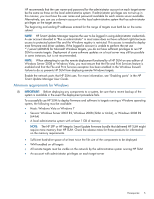HP ProLiant DL360e HP Smart Update Manager 5.1 Release Notes - Page 9
Issues and suggested actions, Limitations, General Issues
 |
View all HP ProLiant DL360e manuals
Add to My Manuals
Save this manual to your list of manuals |
Page 9 highlights
3. Do one of the following: • Run HP SUM in online mode-Double-click the hpsum.exe (Windows) or hpsum (Linux). • Run HP SUM in offline mode (HP ProLiant servers only)-Place a DVD or USB key with the HP SPP into the target you want to update. For more information on how to install the HP SPP or HP Integrity Smart Update Firmware bundle, see the release notes for those products. Issues and suggested actions The following are known issues and limitations with HP SUM. Limitations HP Smart Update Manager version reboot options cannot be set for installations that have already occurred If an installation is performed, the reboot options cannot be set for already performed installation. Suggestion action: You can perform the reboot manually or the reboot options can be set and a new installation performed. HP SUM is unable to configure components on Windows Hyper-V HP SUM will not run on Windows Hyper-V. Components must be configured from a different system and can be deployed remotely to the Hyper-V server. Hyper-V is only supported as a target server, not a deployment server. Suggestion action: No action, this is expected behavior. HP SUM for Windows - iLO 2, iLO 3, and iLO 4 installed firmware version will show as None, if the Channel Interface Driver is not installed When updating a system using the HP Smart Update Firmware DVD or the HP Service Pack for ProLiant, on the select bundle or select component page, the iLO FW will show None as the installed version and Ready for Installation as the status, if the iLO Channel Interface Driver is not installed. This will happen for iLO 2, iLO 3, and iLO 4. The firmware might fail to update if it is already current. Suggested action: To view the installed version of the iLO firmware via HP SUM, install the iLO Channel Interface Driver. General Issues You can use HP SUM to deploy Virtual Connect (VC) firmware unless one of the following conditions apply: 1. If the VC is in one of the following state: • Unhealthy VC module • Non-redundant VC configuration • All VC modules are not part of a domain 2. If you want to: • Manually order of component deployment • Back-up the configuration before flashing the VC firmware 3. Downgrade the VC firmware. Suggested action: Use HP Virtual Connect Support Utility (VCSU) to perform the update or downgrade. Issues and suggested actions 9