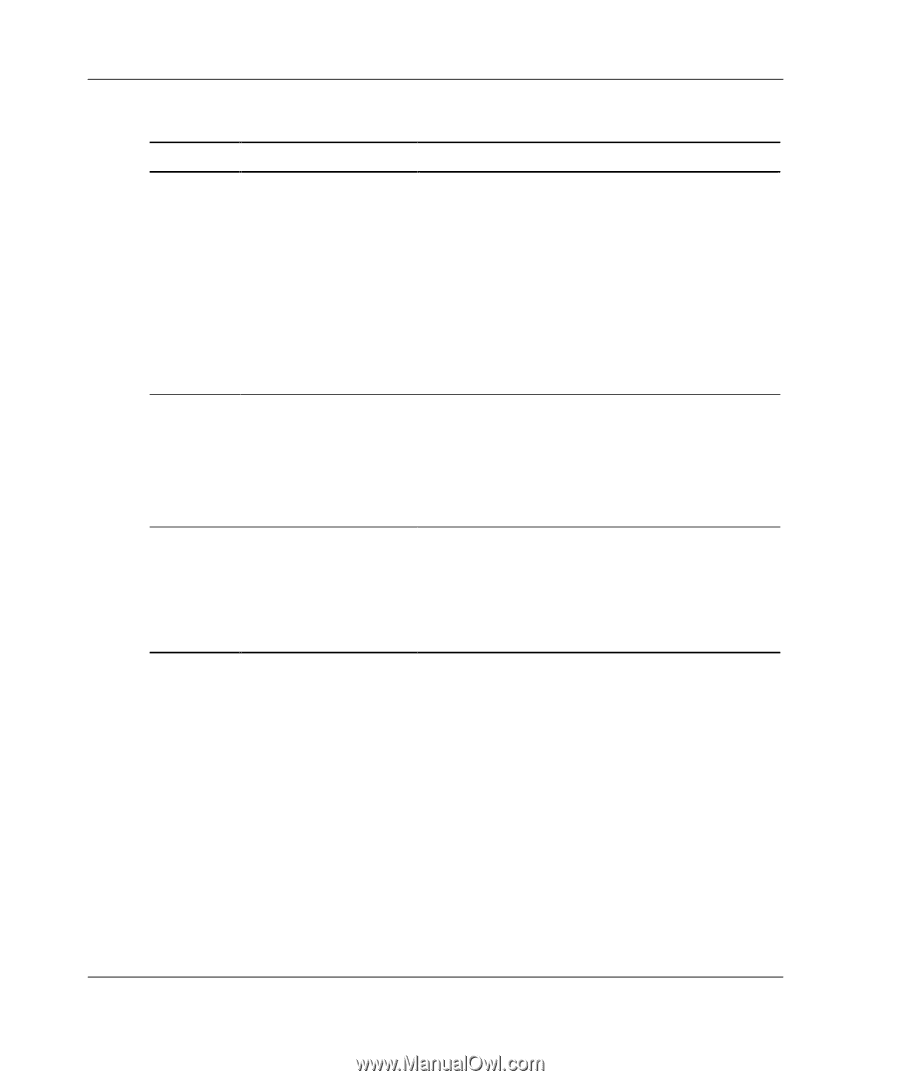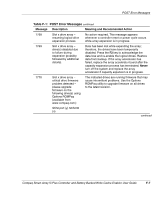HP ProLiant DL380 Smart Array 5i Plus Controller and Battery Backed Write Cach - Page 116
Port y: SCSI ID x
 |
View all HP ProLiant DL380 manuals
Add to My Manuals
Save this manual to your list of manuals |
Page 116 highlights
POST Error Messages Table F-1: POST Error Messages continued Message Description Meaning and Recommended Action 1779 Slot x drive array - replacement drive(s) detected or previously failed drive(s) now appear to be operational: If this message appears and drive x has not been replaced, an intermittent drive failure has occurred. This message also appears once immediately following drive replacement before data is restored from backup. Port (y): SCSI ID (x) Restore data from backup if replacement drive x has been installed. 1783 Slot x drive array controller failure. If this message appears immediately following a ROM installation, the ROM is either defective or not installed properly. Check that the controller is firmly inserted in its slot. Check for improper cabling or SCSI ID conflicts. Try upgrading the system ROM. Otherwise, replace the array controller. 1784 Slot x drive array drive failure. The following SCSI drive(s) should be replaced: Check for loose cables. Replace defective drive x and/or cable(s). SCSI port (y) SCSI ID (x) continued F-10 Compaq Smart Array 5i Plus Controller and Battery Backed Write Cache Enabler User Guide