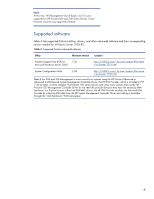HP ProLiant DL380 Integrating Microsoft Windows Server 2003 R2 on HP ProLiant - Page 5
HP IPMI Provider for HP BladeSystem Servers and ProLiant 300 and 500 Series Servers
 |
View all HP ProLiant DL380 manuals
Add to My Manuals
Save this manual to your list of manuals |
Page 5 highlights
HP IPMI Provider for HP BladeSystem Servers and ProLiant 300 and 500 Series Servers For HP BladeSystem Servers and ProLiant 300 and 500 Series Servers that do not contain IPMI hardware, the IPMI Provider is required for IPMI functionality. The HP IPMI Provider emulates the Microsoft IPMI Provider by collecting IPMI data from the HP System Management Controller Driver and making it available through the "root\hardware" WMI namespace. ProLiant 300 and 500 Series Servers Generation 4 and older require the IPMI Provider Bundle, which is included in Version 7.50 (or later) of the ProLiant Support Pack (PSP) for Microsoft Windows Server 2003, to support the R2 Hardware Management feature. Supported configurations Windows Server 2003 R2 should load and run on any ProLiant server that meets the recommended hardware configuration established by Microsoft. Carefully review this document for the recommended system configuration and possible issues you might encounter. Do not use this paper as your sole source of information. In addition to the websites mentioned throughout this paper, you might also want to visit the Windows Server 2003 R2 support page at www.hp.com/go/windows and the Microsoft website at www.microsoft.com. Recommended system configuration Table 2 lists the recommended minimum system configuration established by Microsoft for Windows Server 2003 R2. The recommendations listed here pertain to the Windows Server 2003 R2 operating system only and do not include the requirements for software applications that run on your system. Please check your application requirements to make certain your system can run both the operating system and your software. Most software vendors have this information posted to their website. Table 2. Recommended minimum system configuration Parameter Web Edition Standard Edition Enterprise Edition Processor 550 MHz 550 MHz 733 MHz RAM per processor 256 MB 256 MB 256 MB Monitor VGA or higher resolution VGA or higher resolution VGA or higher resolution Available disk space1 1.5 GB 1.5 GB 1.5 GB for x86-based computers Note 1: Available disk space refers to free disk space on the partition to contain the system files. Additional space is required if you copy the Windows Server 2003 R2 CD contents to the hard disk during installation. Note 2: For the latest system requirements for each of the four editions of the Windows Server 2003 R2 family, visit www.microsoft.com/windowsserver2003/default.mspx. 5