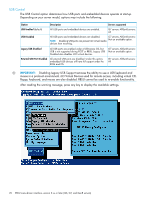HP ProLiant ML10 HP ROM-Based Setup Utility User Guide - Page 17
NIC Personality Options, Embedded NICs,
 |
View all HP ProLiant ML10 manuals
Add to My Manuals
Save this manual to your list of manuals |
Page 17 highlights
NIC Personality Options NOTE: • This option is supported only on select HP CNA devices. • HP Virtual Connect profile settings take precedence over the NIC Personality option settings. For some systems with a Converged Network Adapter (CNA), the protocols can be configured using the NIC Personality Options. (CNAs are sometimes referred to as FlexFabric Adapters.) If an adapter that is supported for use with this option is not present, this menu option does not appear. Before configuring protocol settings, certain CNAs require the Network Boot option to be enabled. If the protocol settings are configured without enabling network boot for these adapters, the protocol settings may not be saved. After the server reboots and the protocol settings are active, the Network Boot option can be disabled. For information on enabling network boot, see "Embedded NICs" (page 16). Options include: • iSCSI (default) • FCoE System Options menu 17