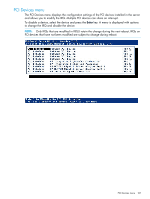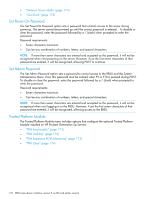HP ProLiant ML10 HP ROM-Based Setup Utility User Guide - Page 172
Set Power-On Password, Set Admin Password, Trusted Platform Module
 |
View all HP ProLiant ML10 manuals
Add to My Manuals
Save this manual to your list of manuals |
Page 172 highlights
• "Network Server Mode" (page 174) • "QuickLock" (page 174) Set Power-On Password The Set Power-On Password option sets a password that controls access to the server during power-up. The server cannot be powered up until the correct password is entered. . To disable or clear the password, enter the password followed by a / (slash) when prompted to enter the password. Password requirements: • Seven characters maximum. • Can be any combination of numbers, letters, and special characters. NOTE: If more than seven characters are entered and accepted as the password, it will not be recognized when next powering on the server. However, if just the first seven characters of that password are entered, it will be recognized, allowing POST to continue. Set Admin Password The Set Admin Password option sets a password to control access to the RBSU and the System Maintenance Menu. If set, this password must be entered when F9 or F10 is pressed during POST. To disable or clear the password, enter the password followed by a / (slash) when prompted to enter the password. Password requirements: • Seven characters maximum. • Can be any combination of numbers, letters, and special characters. NOTE: If more than seven characters are entered and accepted as the password, it will not be recognized when next logging in to the RBSU. However, if just the first seven characters of that password are entered, it will be recognized, allowing access to the RBSU. Trusted Platform Module The Trusted Platform Module menu includes options that configure the optional Trusted Platform Module installed on HP ProLiant Generation 5p Servers: • "TPM Functionality" (page 173) • "TPM Visibility" (page 173) • "TPM Expansion ROM Measuring" (page 173) • "TPM Clear" (page 174) 172 RBSU menu-driven interface, version 2.xx (G5 and earlier servers)