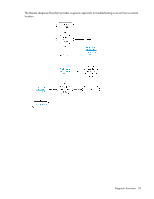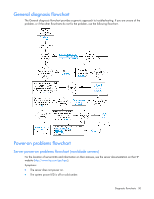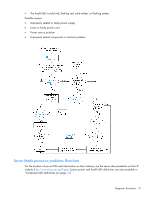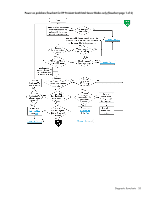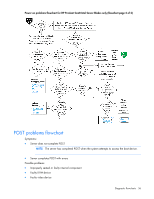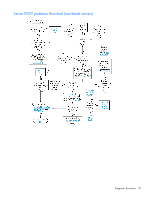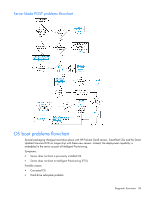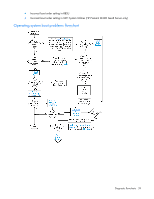HP ProLiant SL210t HP ProLiant Gen8 Troubleshooting Guide Volume I: Troublesho - Page 34
Long - Short - Short - Off LSS
 |
View all HP ProLiant SL210t manuals
Add to My Manuals
Save this manual to your list of manuals |
Page 34 highlights
• The server blade is not configured to automatically power on in HP iLO. • The power being supplied is not sufficient for the server blades installed in the enclosure. • The power cap is not configured properly for the enclosure. • The OA module is not properly installed in the enclosure. • A possible communication failure between HP iLO and the OA is causing the server blade to wait for permission to power on. • The server blade has a mismatched fabric installed on the mezzanine 1 connector or the mezzanine 2 connector. On Intel-based HP ProLiant Gen8 server blades, the health status LED bar flashes red in a repeating pattern when certain errors occur. In the Server blade power-on problems flowchart for HP ProLiant Gen8 Intel Server Blades, the patterns are abbreviated as follows: • Long - Short - Short - Off (LSS) • Long - Short - Long - Off (LSL) • Short - Long - Short - Off (SLS) • Short - Short - Long - Off (SSL) Diagnostic flowcharts 34