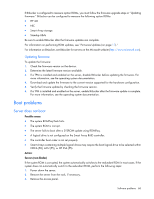HP ProLiant SL210t HP ProLiant Gen8 Troubleshooting Guide Volume I: Troublesho - Page 71
HP iLO
 |
View all HP ProLiant SL210t manuals
Add to My Manuals
Save this manual to your list of manuals |
Page 71 highlights
HP iLO The HP iLO subsystem is a standard component of HP ProLiant servers that simplifies initial server setup, server health monitoring, power and thermal optimization, and remote server administration. The HP iLO subsystem includes an intelligent microprocessor, secure memory, and a dedicated network interface. This design makes HP iLO independent of the host server and its operating system. HP iLO enables and manages the Active Health System (on page 71) and also features Agentless Management. All key internal subsystems are monitored by HP iLO. SNMP alerts are sent directly by HP iLO regardless of the host operating system or even if no host operating system is installed. HP Insight Remote Support software (on page 74) is also available in HP iLO with no operating system software, drivers, or agents. Using HP iLO, you can do the following: • Access a high-performance and secure Integrated Remote Console to the server from anywhere in the world if you have a network connection to the server. • Use the shared HP iLO Remote Console to collaborate with up to four server administrators. • Remotely mount high-performance Virtual Media devices to the server. • Securely and remotely control the power state of the managed server. • Implement true Agentless Management with SNMP alerts from HP iLO, regardless of the state of the host server. • Access Active Health System troubleshooting features through the HP iLO interface. • Register for HP Insight Remote Support software without installing any drivers or agents. For more information about HP iLO features, see the HP iLO documentation on the Documentation CD or on the HP website (http://www.hp.com/go/ilo/docs). Active Health System HP Active Health System provides the following features: • Combined diagnostics tools/scanners • Always on, continuous monitoring for increased stability and shorter downtimes • Rich configuration history • Health and service alerts • Easy export and upload to Service and Support The HP Active Health System monitors and records changes in the server hardware and system configuration. The Active Health System assists in diagnosing problems and delivering rapid resolution when server failures occur. The Active Health System collects the following types of data: • Server model • Serial number • Processor model and speed • Storage capacity and speed Software tools and solutions 71